Go to your Premio account
Click on “View Licenses”.
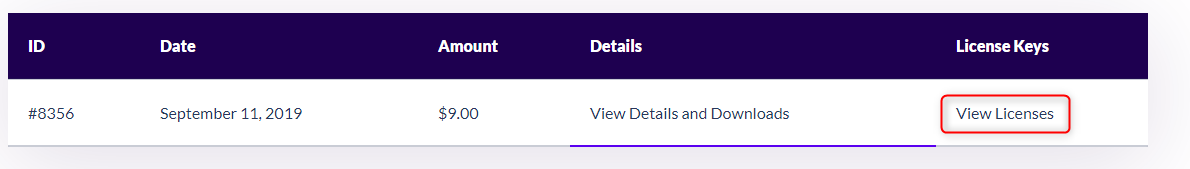
Click on “Manage Sites”.

Deactivate you current site by clicking on “Deactivate Site”

Now go to your website’s WordPress admin panel and activate your license key

Go to your Premio account
Click on “View Licenses”.
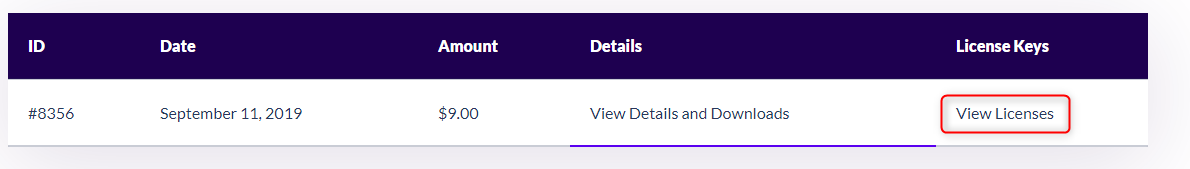
Click on “Manage Sites”.
Deactivate you current site by clicking on “Deactivate Site”
Now go to your website’s WordPress admin panel and activate your license key