In this help guide, we will try to illustrate how you can pin a Folder.
To learn more about how to use the plug-in click here, and don’t forget to check our entire Folders knowledgebase to make the most out of it.
Please follow the steps below to understand the process:
Step 1: Login to your WordPress Admin Dashboard and go to the Pages/Posts/Media section where you are using the Folders plugin to manage. Like we have chosen the “Pages” section here for example:
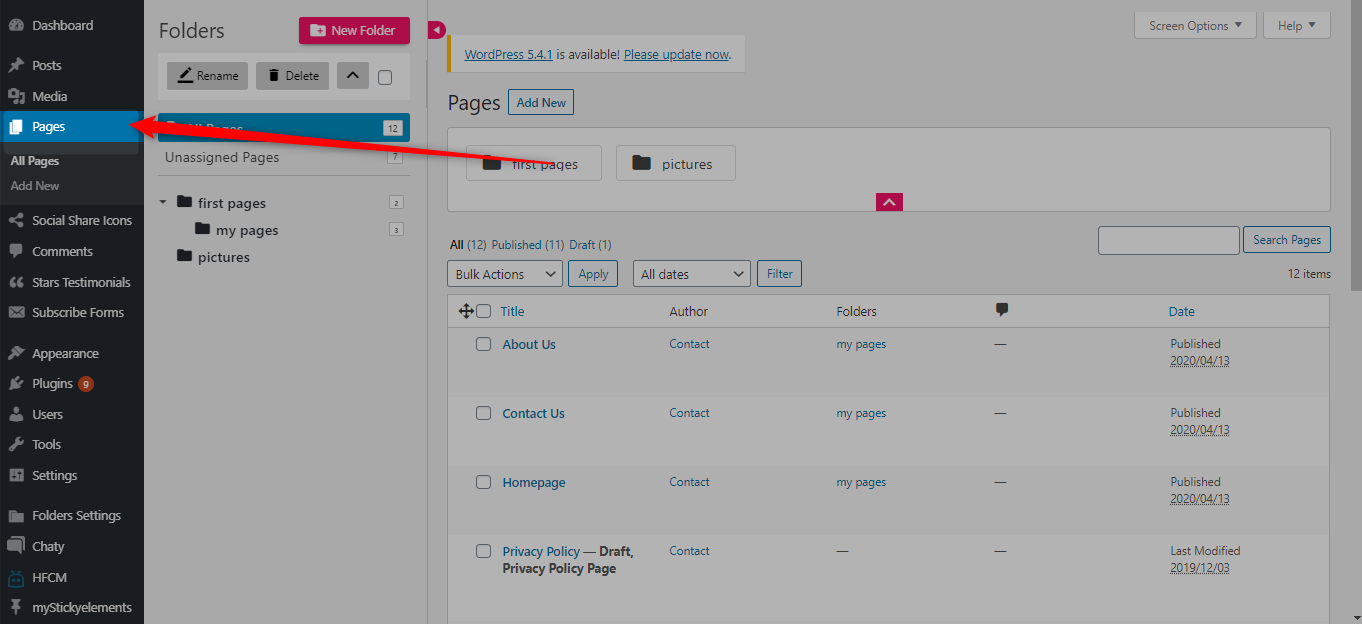
Step 2: Now go and right click over the folder which you want to pin, then select Sticky Folder option
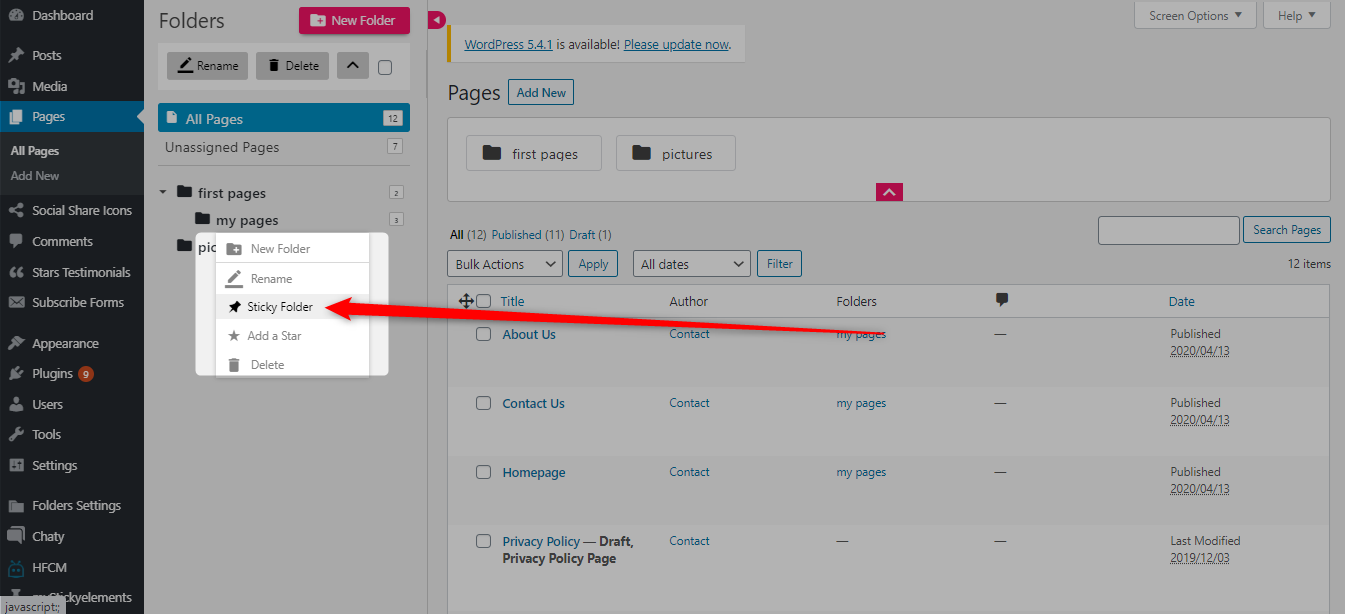
Once you make a folder sticky/pin a folder, it will look like this in your Dashboard with a Pin icon:
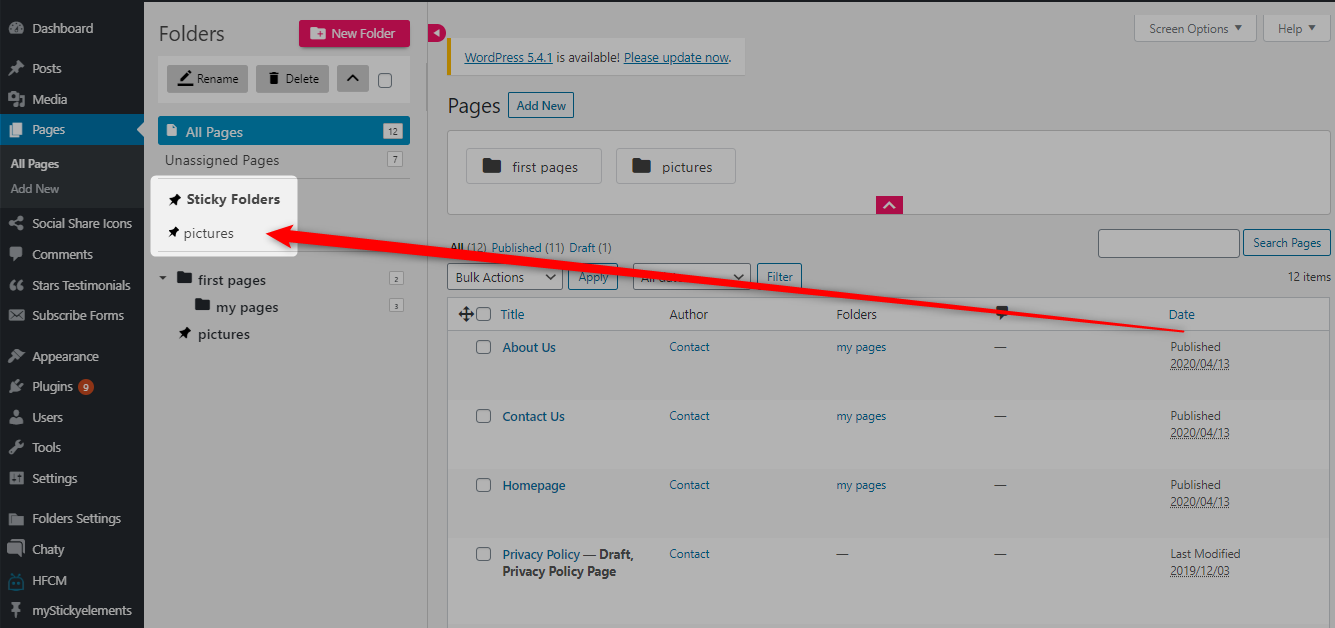
- This feature is available in the Pro Version of Folders.