In this guide we’ll show you how to create more than one folder at once. This is extremely useful for users who have a lot of content to arrange and would like to do it as fast as possible.
To learn more about how to use the plug-in click here, and don’t forget to check our entire Folders knowledgebase to make the most out of it.
Let’s say you have activated the plug-in for your website media. You need to go to the ”Media Folders” option that will appear in your WordPress dashboard. There you will see your files, if any, and any existing folders you may have.
To create a new folder folder, you can either click on the ” + New Folder” button or alternatively right click on any of your already existing folders. There, from the dropdown menu that will show up, click on ”New folder”.
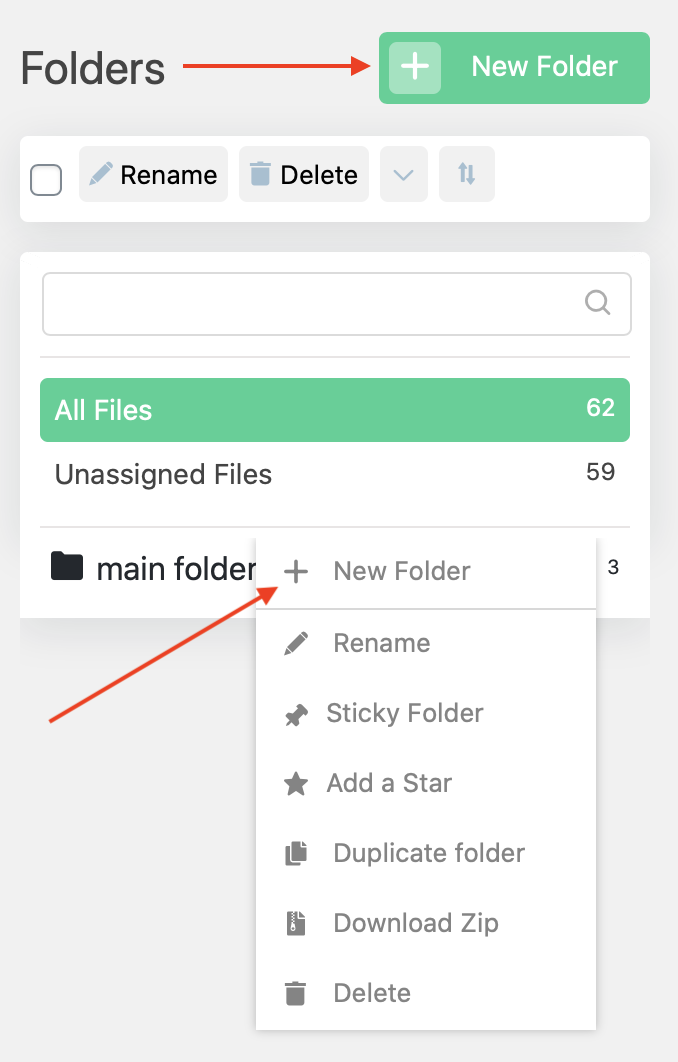
You can read in detail how to create a new folder here: https://premio.io/help/folders/how-to-create-a-new-folder/
At this step you will be able to give your new folders a name of your choice. Simply separate the names of the separate folders using a comma, then click on ”Submit”.
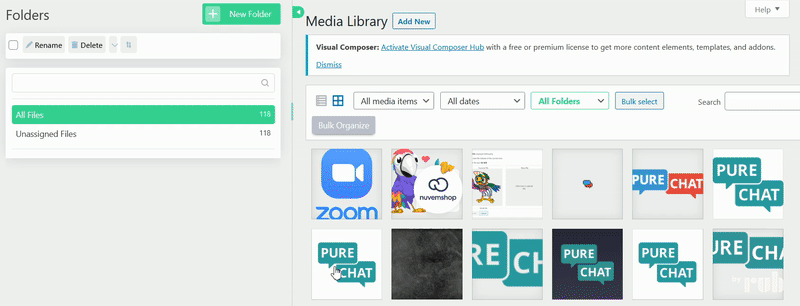
That’s it. Easy as 1,2,3!