In this guide we’ll show you how to create a new folder in your Folders plug-in.
To learn more about how to use the plug-in click here, and don’t forget to check our entire Folders knowledgebase to make the most out of it.
Let’s say you have activated the plug-in for your website media. You need to go to the ”Media Folders” option that will appear in your WordPress dashboard. There you will see your files, if any, and any existing folders you may have.
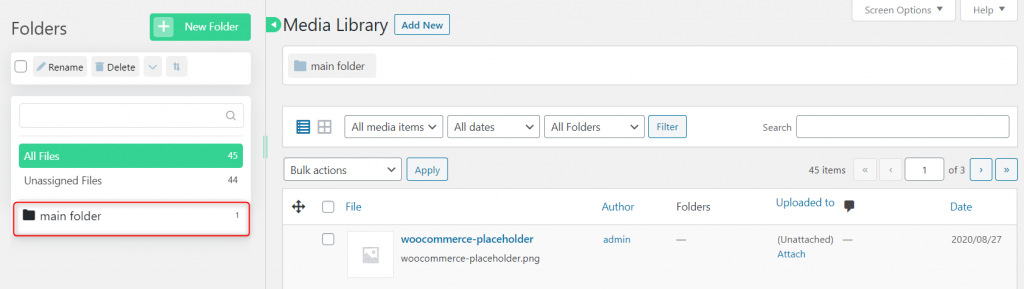
To create a new folder folder, you can either click on the ” + New Folder” button or alternatively right click on any of your already existing folders. There, from the dropdown menu that will show up, click on ”New folder”.
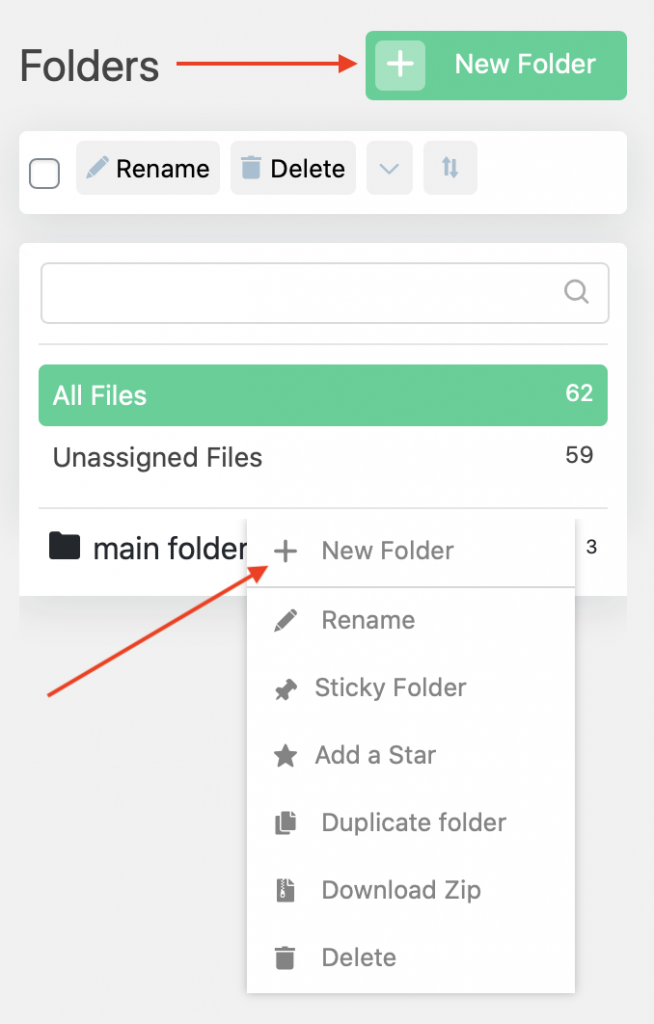
At this step you will be able to give your new folder a name of your choice and then you need to click on ”Submit”.
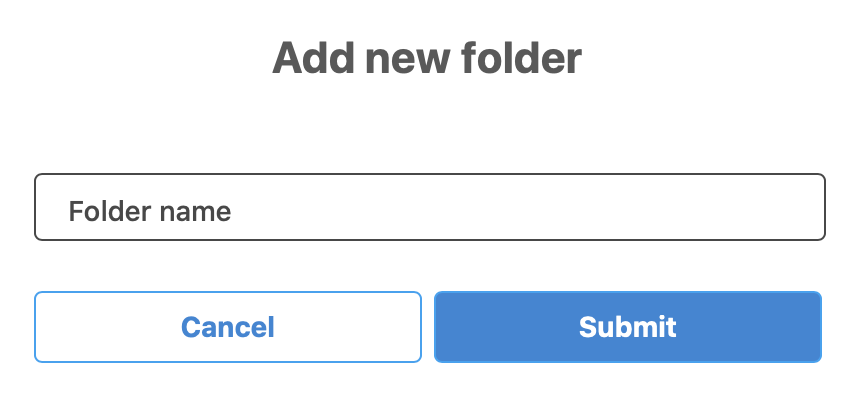
You can also create more than one folder at the same time. Click here to learn how!
That’s it. Easy as 1,2,3! Check out our knowledgebase to make sure you make the most of your Folders plug-in!