In this guide we’ll show you how to upload images directly to a specific folder.
To learn more about how to use the plug-in click here, and don’t forget to check our entire Folders knowledgebase to make the most out of it.
Go to your media library and click on the Add New button
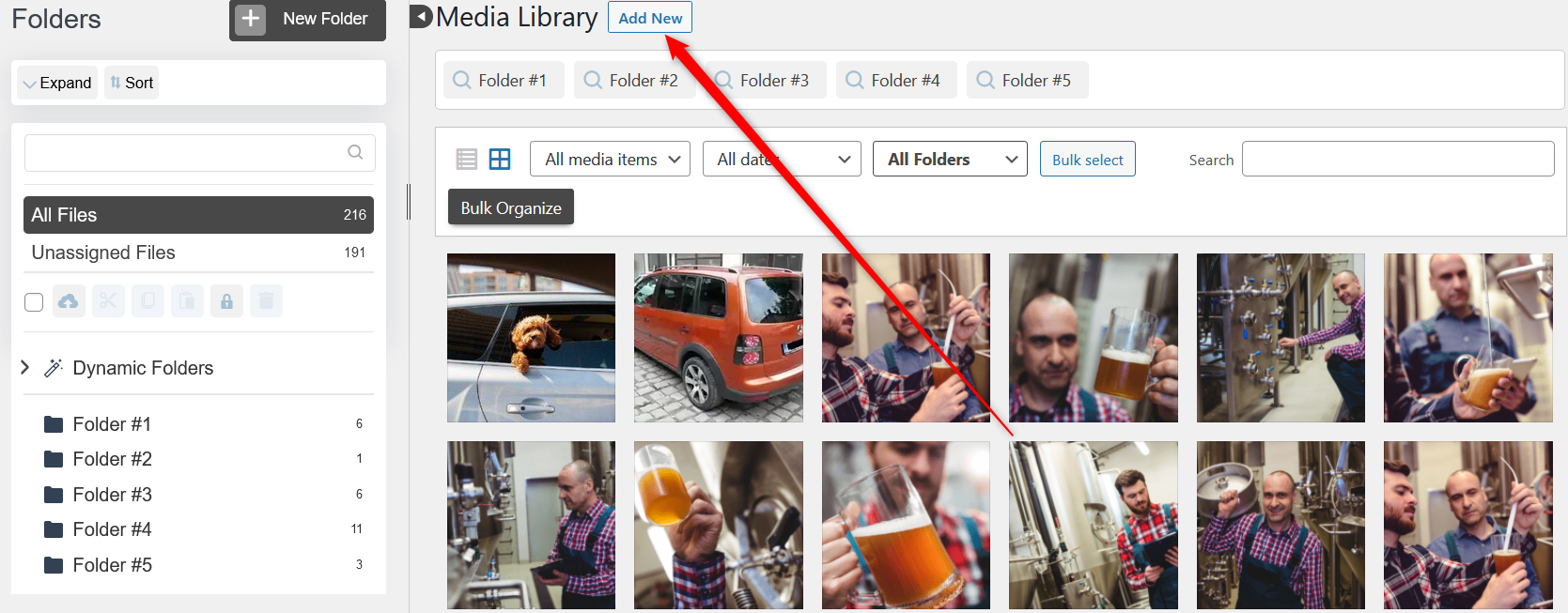
Select the folder you’d like the images be uploaded to

Click on the Select Files or simply drag and drop files to the dropping area. The images will be directly uploaded to the selected folder
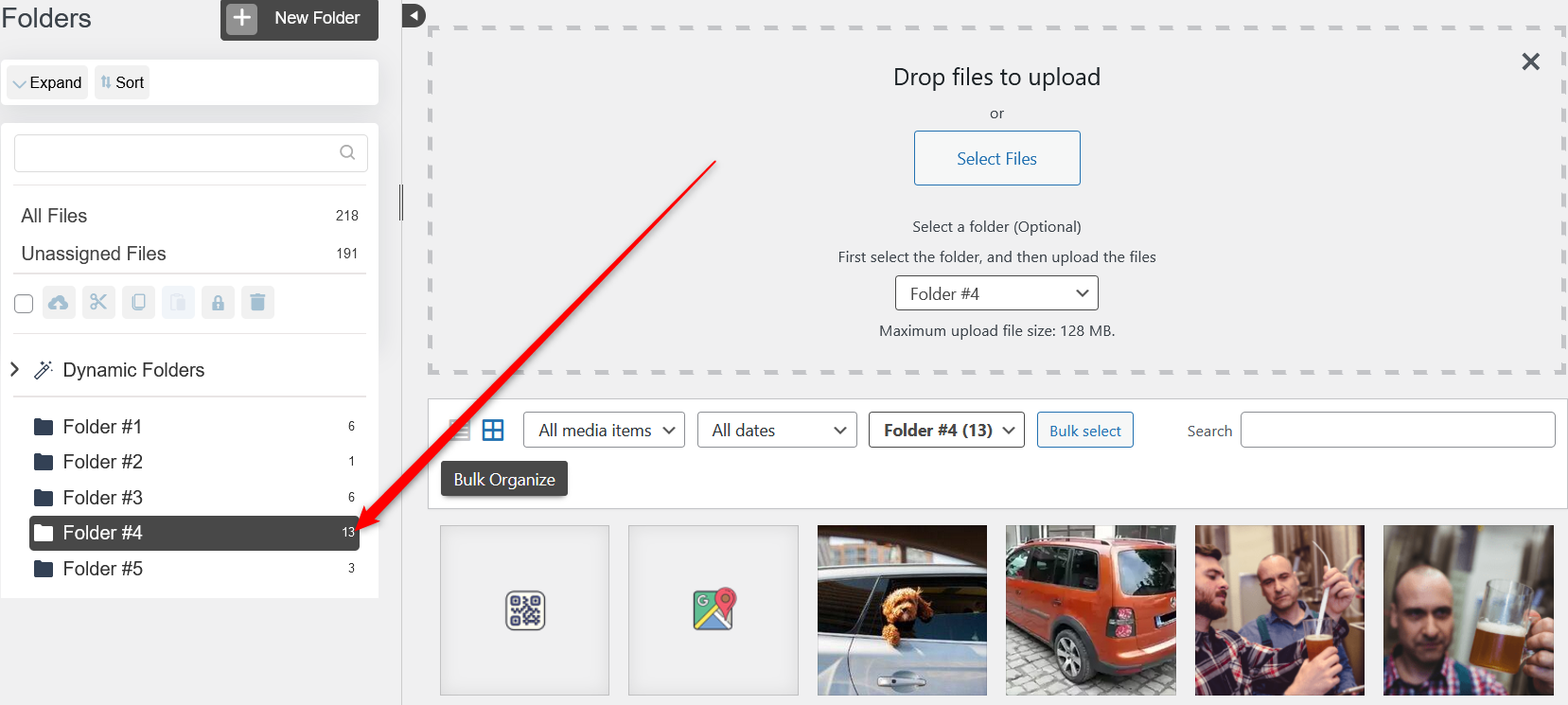
You can read how to set default folders here.
Click here to learn how to bulk organise your media files.
To learn whether Folders changes the URL of your files, click here.