In this guide we’ll show you how you can add order history targeting to your Coupon X widget in a few super simple and quick clicks. To learn more about how to use the app, click here.
With this feature you can show your Coupon X widget based on your order history from the past 60 days. You can offer a discount code for returning customers or for customers that have (or haven’t) purchased a specific product or collection.
First, open the Coupon X app in your Shopify admin panel and click on the ”Edit” option next to your widget.
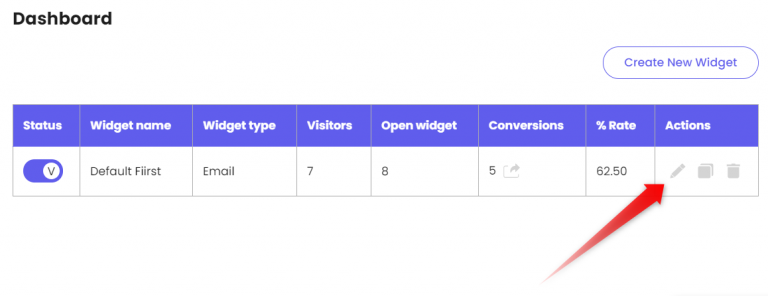
Click on ”Triggers and targeting” in the page that will open.

Scroll down the page and look for the ”Order history targeting” option. Please note it’s available for pro users only.
Now you need to select whether to show or don’t show your coupon code based on one of the following purchase history types: any product, products from specific collections or specific products.
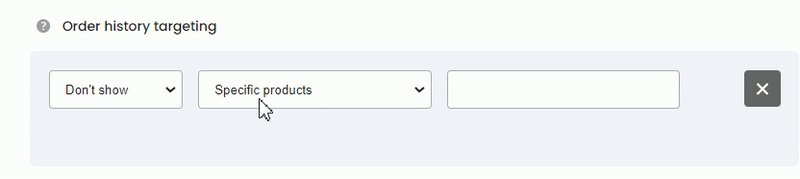
Now you can set to show the discount popup only to new or returning visitors (Paid plan).
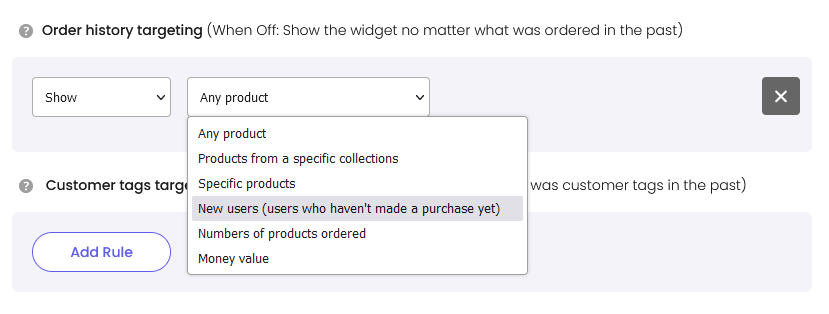
If you choose to display your coupon code on products from specific collections or on specific products, you’ll be asked to select the specific collections or products from your currently existing ones.
That’s it! When you’re done setting up your cart targeting settings, don’t forget to hit ”Publish” at the bottom of the page. Easy as 1,2,3 ☺️
You can also read more about how to display the widget on specific days and hours, add page targeting to display the widget on specific pages, add country targeting to display the widget for specific countries, choose to display different widgets based on the time of the day, set up cart targeting rules, set up date schedule targeting, set up traffic source targeting or set up customer tags targeting by clicking on each of the hyperlinks.