In this guide we’ll show you how to add traffic source targeting rules to your Coupon X widget.
With this feature you can display your widget only to visitors who come to your website from specific traffic sources such as direct traffic, social networks (e.g. Facebook), search engines (e.g. Google), Google Ads or any other, custom traffic source or website.
To learn more about how to use the Coupon X plug-in click here and don’t forget to check our entire Coupon X knowledge base.
Let’s get right into it. First, open the Coupon X plug-in dashboard from your WordPress admin panel and click on the “Edit” button next to your widget.
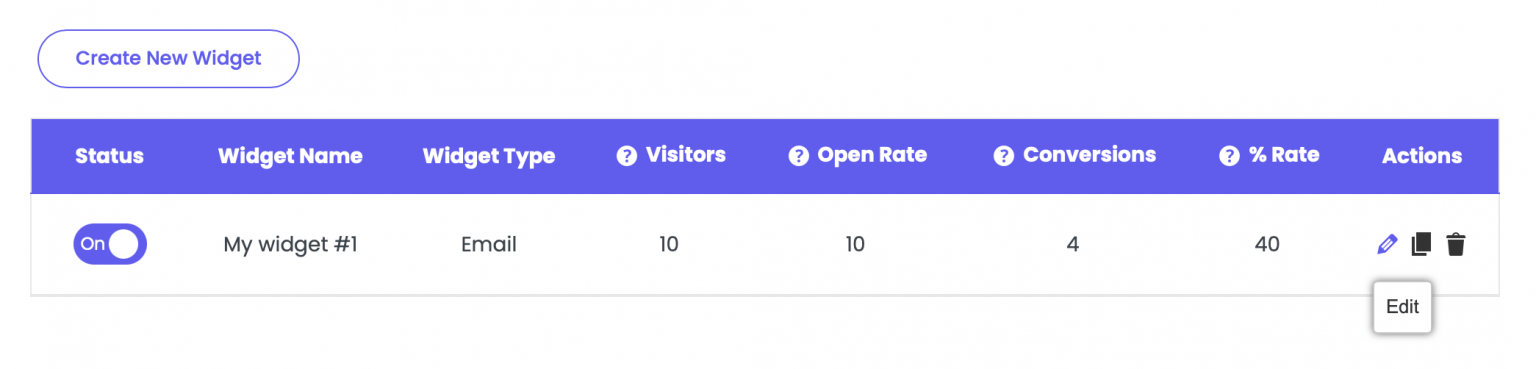
Choose Step 4: Triggers & Targeting, scroll down and look for the ”Traffic source targeting” option. By default, the widget will be displayed for all customers, no matter what traffic source they came to your website from.

Click on the “Add rule” button. You can turn on or off each of the preset options available:
- direct visit (to show the widget to visitors who came to your website from direct traffic)
- social networks (to show the widget to visitors who arrived at your website from social networks
- search engines (to show the widget to visitors who arrived at your website from search engines)
- Google Ads (to show the widget to visitors who arrived at your website through Google Ads)
- or you can choose to display your widget to traffic generated from a specific URL that contains or doesn’t contain a specific website. For example, if you have an email marketing campaign and only want to show the widget to them, you can add a UTM from the email link and use the traffic source targeting feature for specific URLs containing that UTM.

When you’re done, click on the “Save” button. Now your Coupon X widget will only be displayed to visitors who meet the traffic source criteria you have just selected.
You can also read more about how to add country targeting rules, how to set up order history targeting rules, or page targeting rules by clicking on each of the links. (add correct links)