In this guide we’ll show you how to install Chaty on a Weebly website.
But first, let’s find out what exactly Chaty does and how it can be beneficial for your business.
The Chaty app provides your visitors with an easy click-to-chat connection to all platforms that you’re available on.
Having a single widget with multiple channels can be helpful to improve your customer experience and increasing your chances of conversions and sales.
You can use the Chaty app with 20+ common channels such as phone, email, WhatsApp, Facebook Messenger, Instagram, Telegram, Twitter, TikTok, Slack, Skype, Vkontakt, Viber, SMS, LinkedIn, Google Maps, Line, WeChat, Snapchat, Waze, Poptin, a contact form or you can even add custom channels.
Lastly, don’t forget to check our entire Chaty knowledgebase to make the most out of the Chaty app.
So let’s dive in on how to install Chaty on a Weebly website. First, you will need to create an account for the Chaty app here or if you already have an account, you can log in instead.
Next, proceed with setting up and customising your widget with your channels of preference such as WhatsApp, Facebook Messenger, Instagram, Viber and so on:
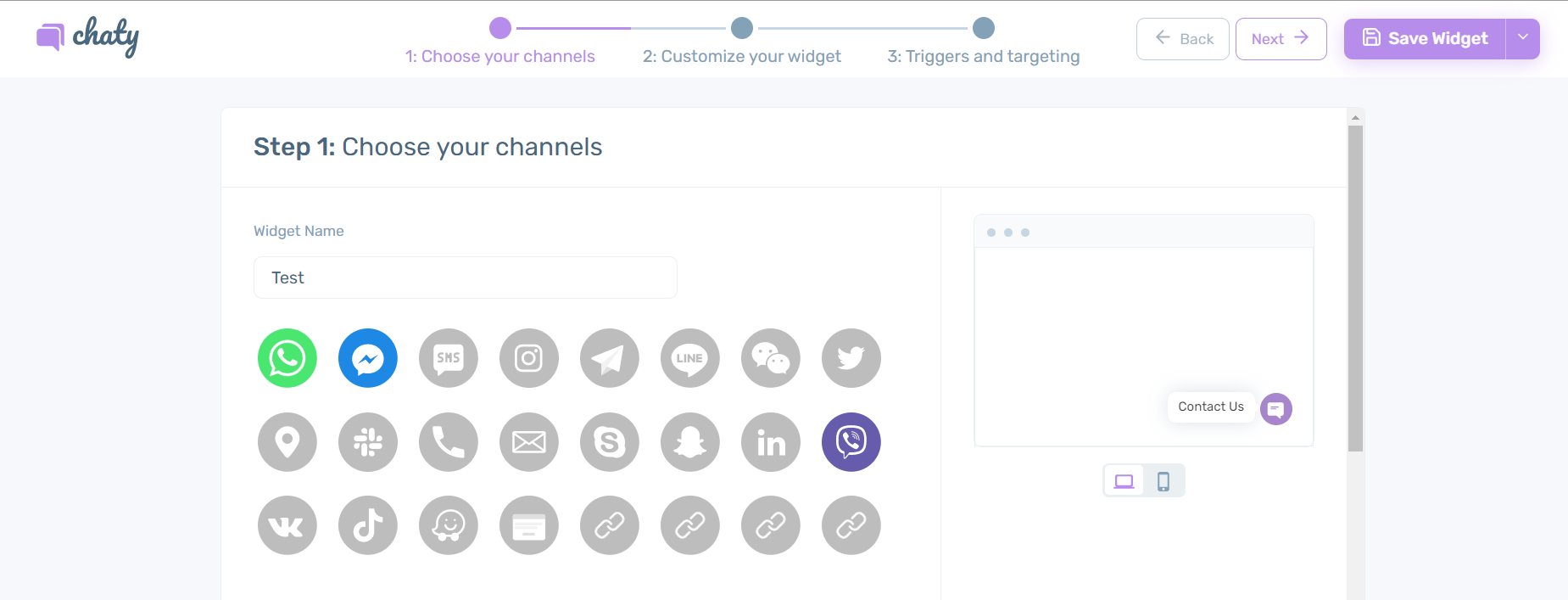
After you are done, copy the installation code:
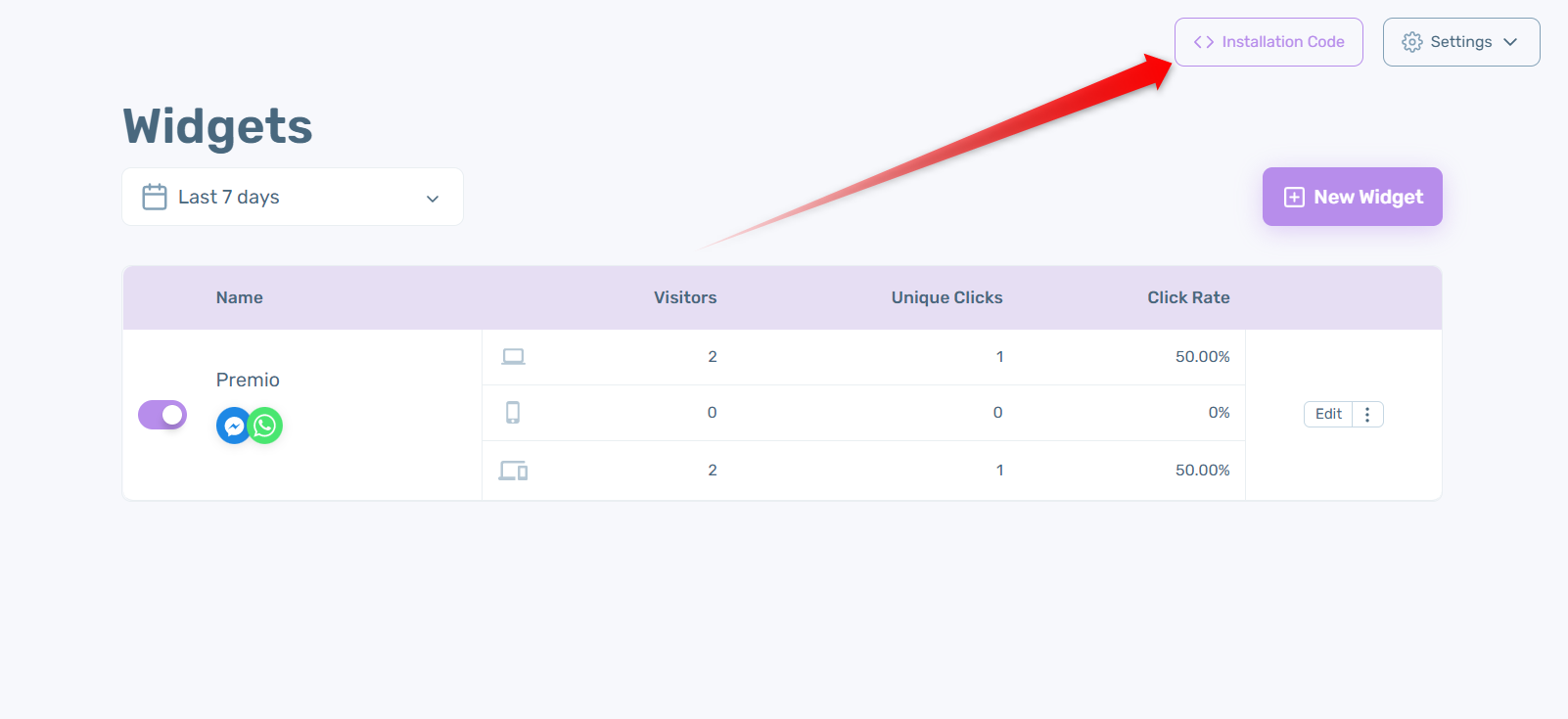 And now it’s time to connect Chaty to your Weebly website.
And now it’s time to connect Chaty to your Weebly website.
To install the Chaty code on the entire site, log in to your dashboard and click on Settings:

Once you open Settings, click on Tracking Tools:

Scroll down until you find the field called Add custom header code and click on Add new code:
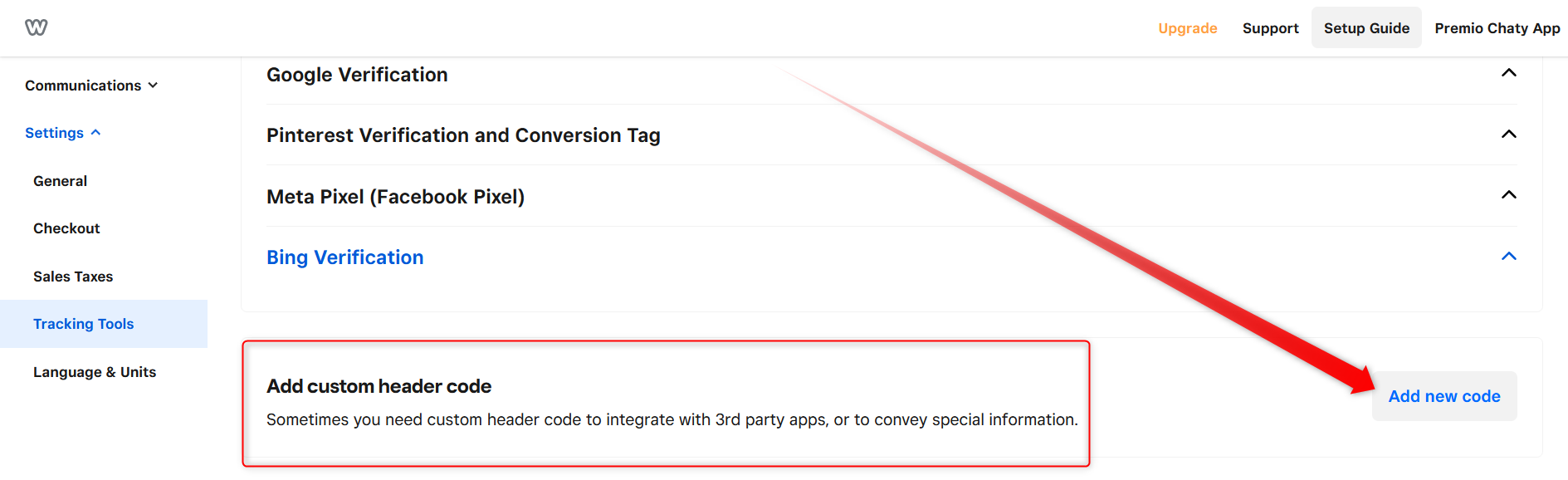
Next, paste your Chaty installation code into this field. Don’t forget to save the changes in the end.
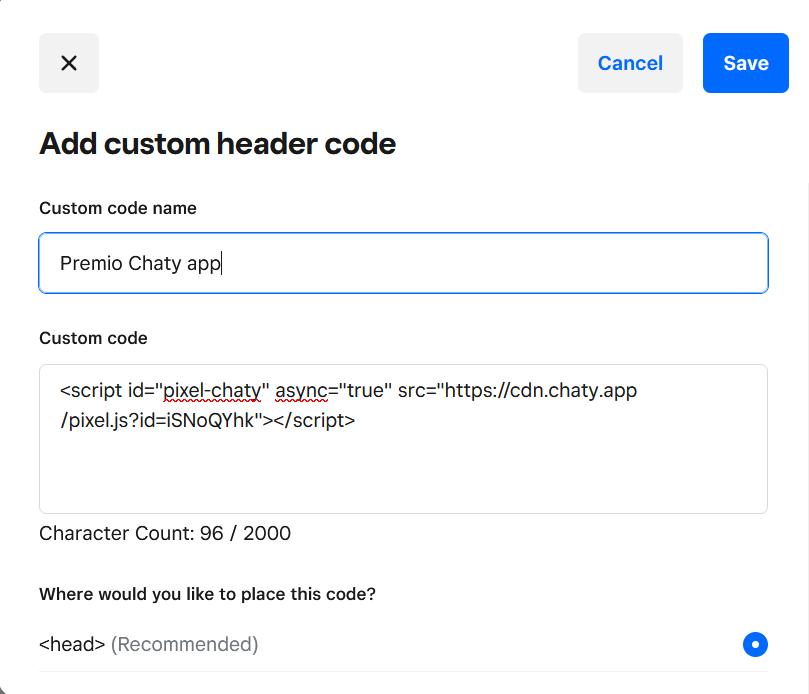
And that’s it! Now you have the Chaty widget on your entire Weebly website. In the end, depending on your settings and customisations, it could look something like this with channels such as Instagram, WhatsApp, SMS, email, phone call or anything of your choice:
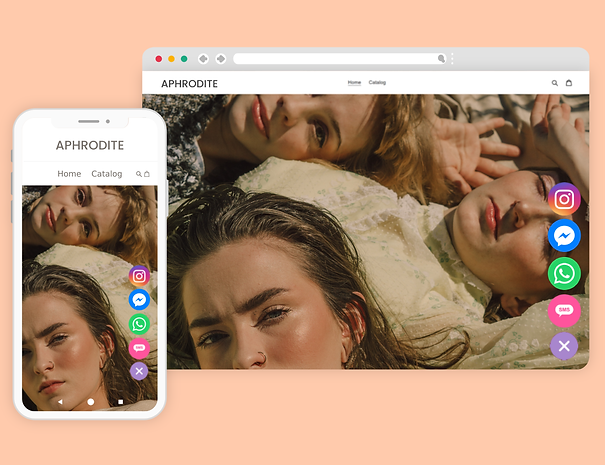
If you any assistance with configuring this, please don’t hesitate to reach out to our support team!