In this guide we’ll show you how to install the Chaty app on a Thinkific website.
So let’s dive in. First, you will need to install the Chaty app from the Thinkific app store.
Search for Chaty: WhatsApp & Chat Buttons and take a look at the app details and permissions needed, then choose which pages you want to add the Chaty app script on:

Once you make yourself familiar with this information, scroll down and click Accept and Install to install the Chaty app on your Thinkific site.
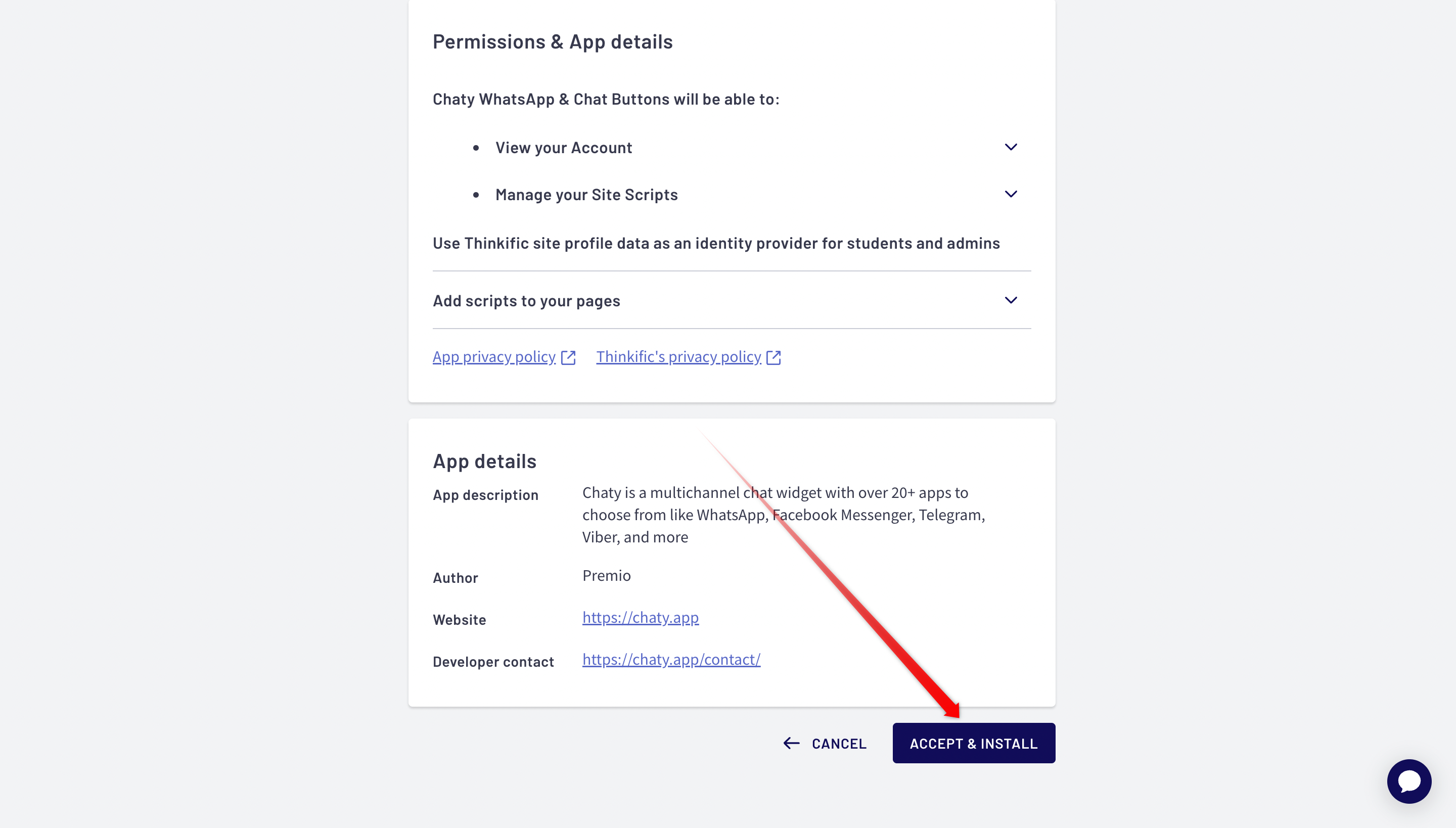
Once you install the app, a Chaty account will be created for you and the Chaty script will be automatically added to your Thinkific website. You can now proceed with setting up your Chaty widget by following each of the setup steps.
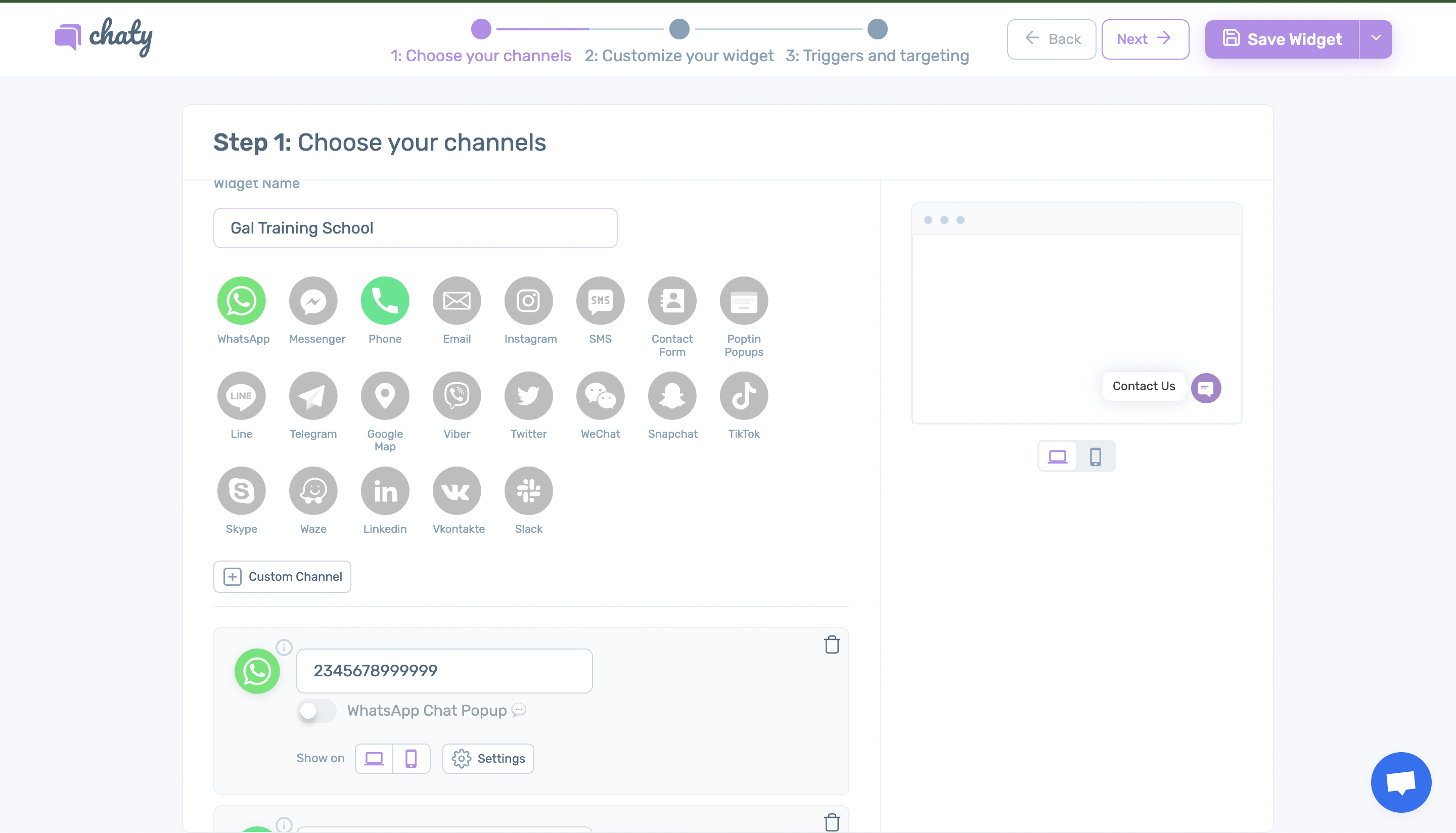
When you’re done, make sure to save your changes and that’s it – there’s no need to install any piece of code. The Chaty widget you create will appear on your Thinkific website automatically without any delay!
In the end, based on your settings and customizations, it may look something like this on your site:
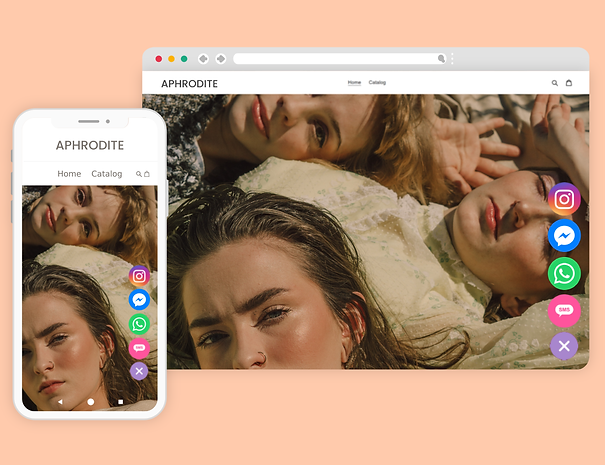
Don’t forget to check our entire Chaty knowledge base to make the most out of the product.
If you any assistance with configuring this, please don’t hesitate to reach out to our support team!