In this guide, we’ll show you how to install Chaty on a Duda website.
So let’s dive in. First, you will need to install the Chaty app from the Duda app store.
If you need any assistance with this, please follow these instructions on how to add an app on your Duda site.
Look up Chaty on the Duda app store and click on the Install button to add it to your site:
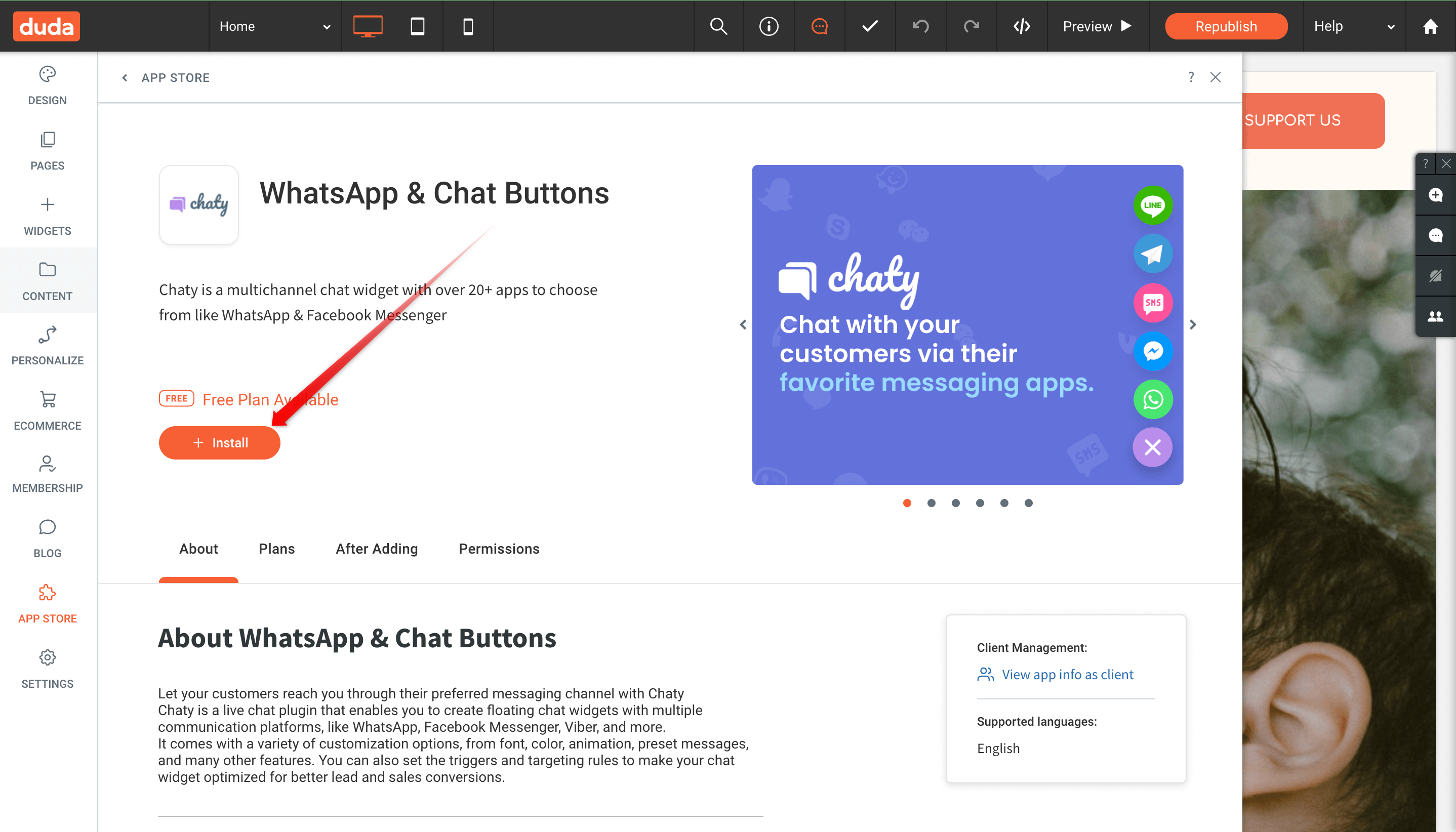
Now, choose the plan you want to proceed with. Each of the plans are according to a number of monthly website visitors per billing month.
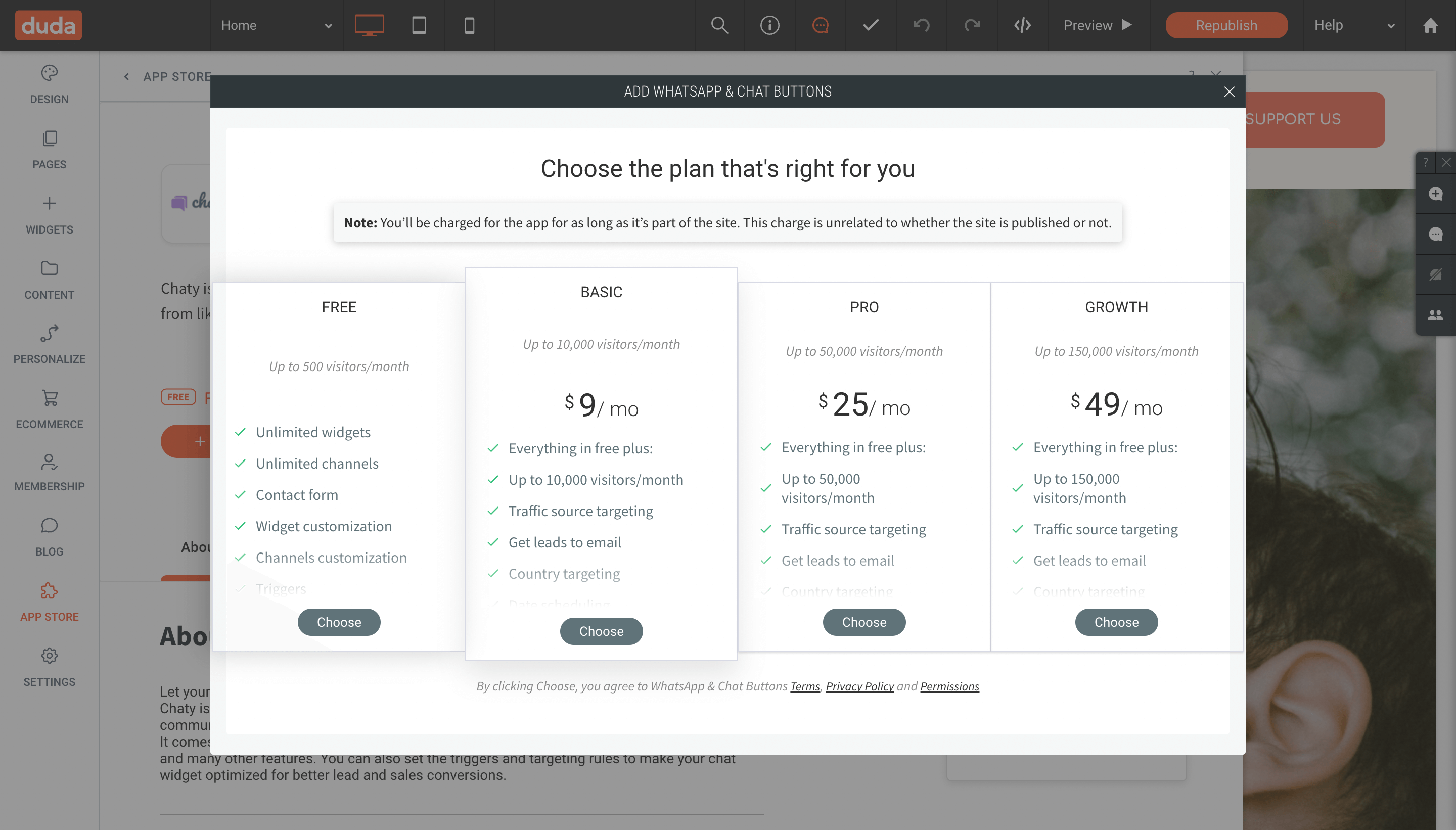
Once you install the app, a Chaty account will be created for you and the Chaty script will be automatically installed on your Duda website. You can now proceed with setting up your first Chaty widget by following each of the steps.
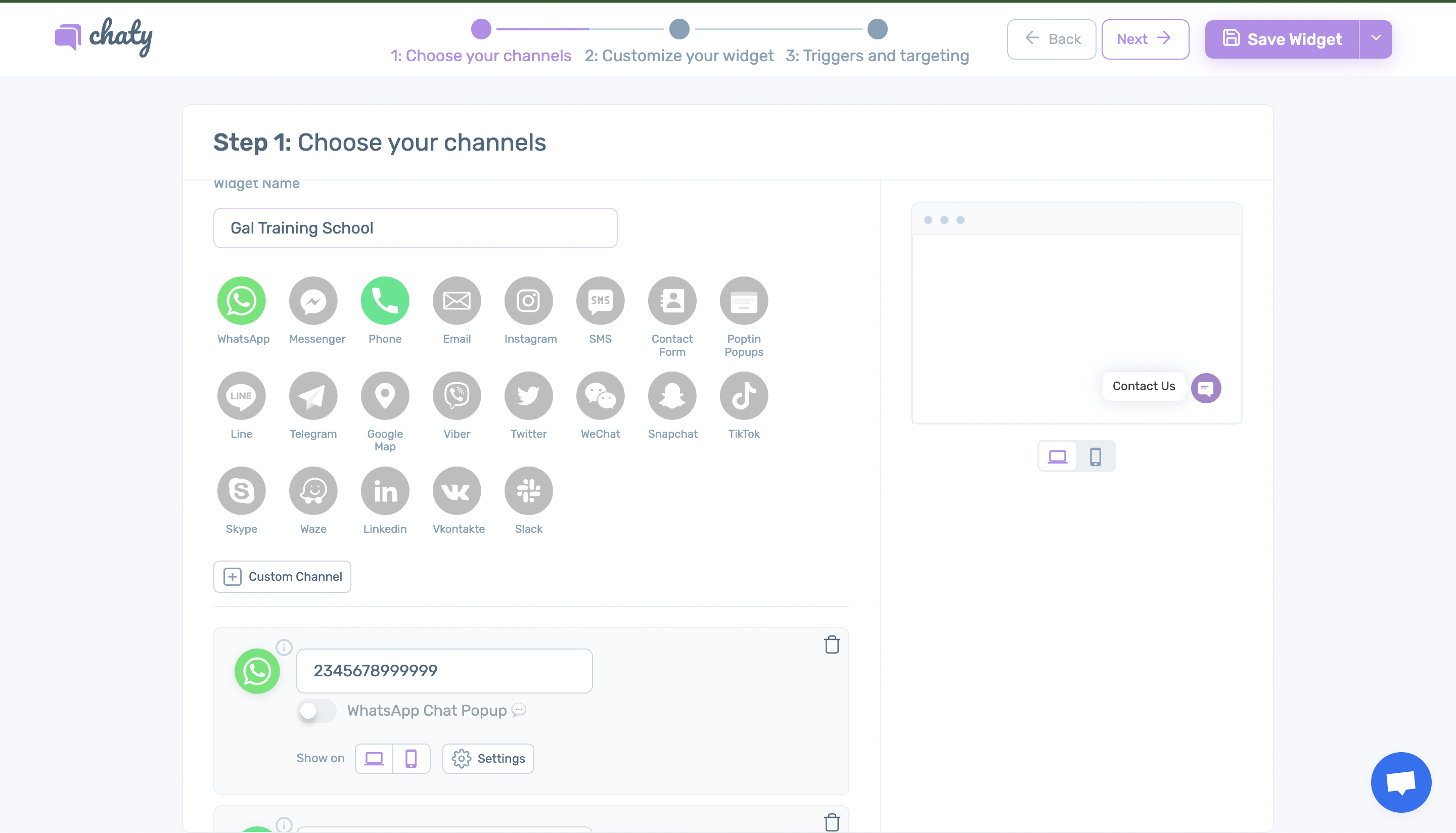
When you’re done, just click on the save button. And that’s it – no need to install any code whatsoever. The Chaty widget you create will appear on your Duda website automatically, immediately!
In the end, depending on your settings and customizations, it may look something like this:
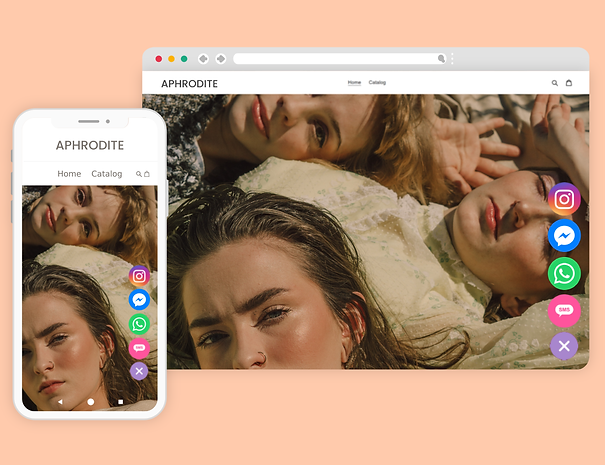
Don’t forget to check our entire Chaty knowledge base to make the most out of the product.
If you any assistance with configuring this, please don’t hesitate to reach out to our support team!