You can decide when you want to show the Chaty widget. Your trigger can be time-based, scroll-based, or based on exit-intent trigger. Your widget will be displayed once the first trigger is triggered. E.g. if you set a 7 seconds trigger and a 20% scroll trigger, if your website visitors scrolled 25% after 3 second, the widget will be displayed.
To learn more about how to use the Chaty plug-in click here, and don’t forget to check our entire Chaty knowledgebase to make the most out of it.
Keep in mind that the display trigger only affects the first time the widget displays. Once the widget appears for the first time, when your visitors move to other pages the widget will appear instantly.
This is how you set triggers:
Turn on the toggle of the trigger you’d like to use
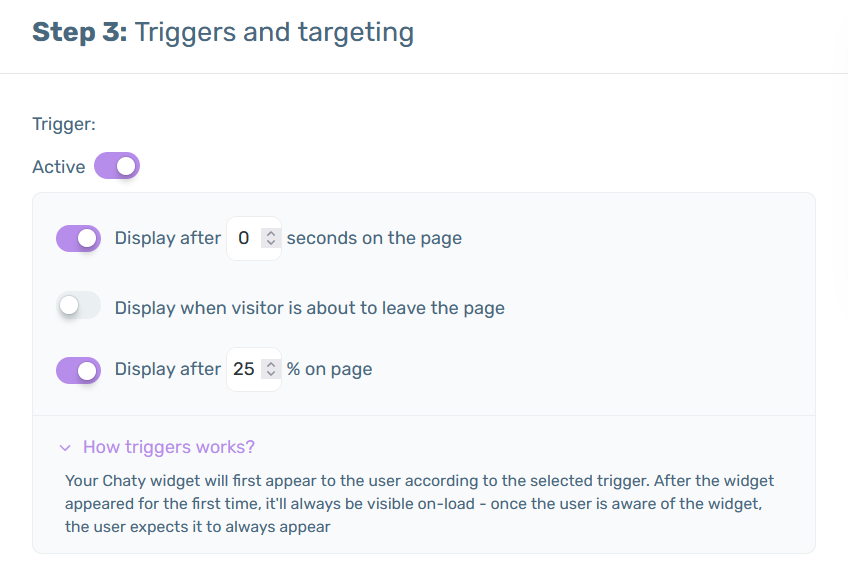
If you want to use “Time Delay” or “Page Scroll”, fill out the input fields. For the “Time Delay” feature, enter the number of seconds, and if you choose “Page Scroll” enter the page scroll percentage.
You can read more about how to change the location, size or image of your widget here.
To read how to add an attention effect to your Chaty widget, click here.
To learn how to display your widget in an open state, click here.
And here you will find out more about how to customize your Chaty call-to-action box.