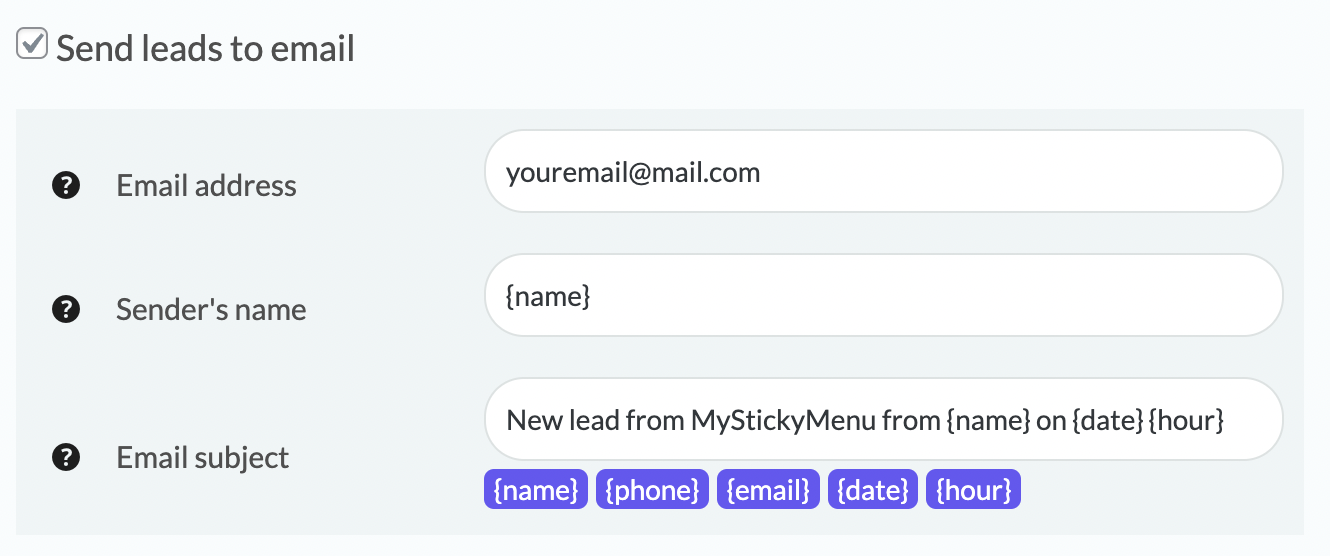So it depends on what you want to make sticky and which theme you use, but for example if you want your sidebar to be sticky, than you can examine the code (in Firefox right click and "View page source") and find HTML element in which your sidebar is situated. This element have some class or id, and that's the Sticky Class we need. If using class than don't forget to add dot (.) in front of class name, or hash (#) in front of ID.
Watch this video for more information.
In most cases, it will work right away 🙂