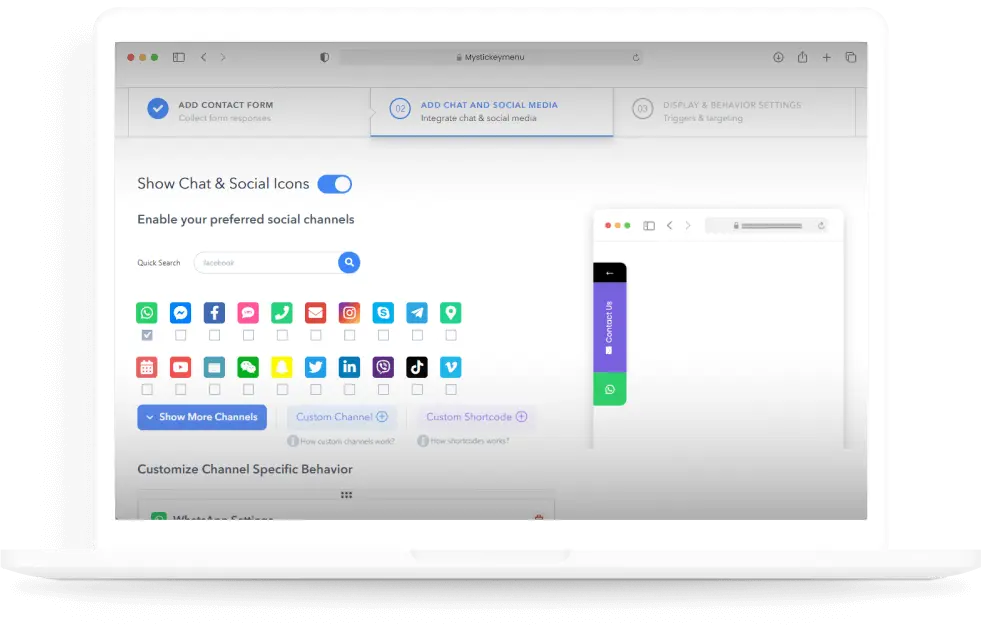Make the important details stick on your website.
WordPress Repository (500+ Reviews)
TRUSTED BY LEADING COMPANIES WORLDWIDE
You can turn your My Sticky Elements plugin into a social media plugin for WordPress. Integrate social media and chat platforms, launch a Poptin popup, link to external channels, announce promos, and more!
Whether it is Facebook, WhatsApp, Telegram, Viber, or any social media, you can use MyStickyElements to engage customers across platforms.
You can use customizable contact forms using the sticky sidebar to allow your customers to communicate with you faster and more conveniently.
Using My Sticky Elements, your users can reach you using their preferred social channels, including Facebook, Messenger, Twitter, WhatsApp, Instagram, etc.
My Sticky Elements supports up to unlimited custom channels and shortcodes. Mix and match your channels, contact forms as you see fit.
The My Sticky Elements UI is fully customizable (change colors, button placement, custom icon, fonts, & more) which you can edit according to your branding preferences.
MyStickyElemens is fully compatible with all mobile devices, including iPads, smartphones, and bigger displays with high resolution.
MyStickyElements comes with a wide range of triggers & targeting features to fine-tune the behavior of the plugin to suit your needs.
MyStickyElement uses the best coding convention and is compatible out of the box with almost all WordPress plugins. It also comes with a premium support team.
Track channel opens, clicks, traffic sources, page source & more with MyStickyElement's Google Analytics integration.
We have built WordPress websites and plugins for a long time now. We know exactly what you need.
We LOVE WordPress. Our Business is based on helping the community and building great plugins.
Fast loading, clean code and great results are the things that we most care about when we launch a plugin.
All of our plugins are super easy-to-use, and you can find FAQ for each product on its page.
Our support is always available for any technical question! Or even just for saying HI🙂
We offer a full 30-day no questions asked money back guarantee. So you have zero risk.