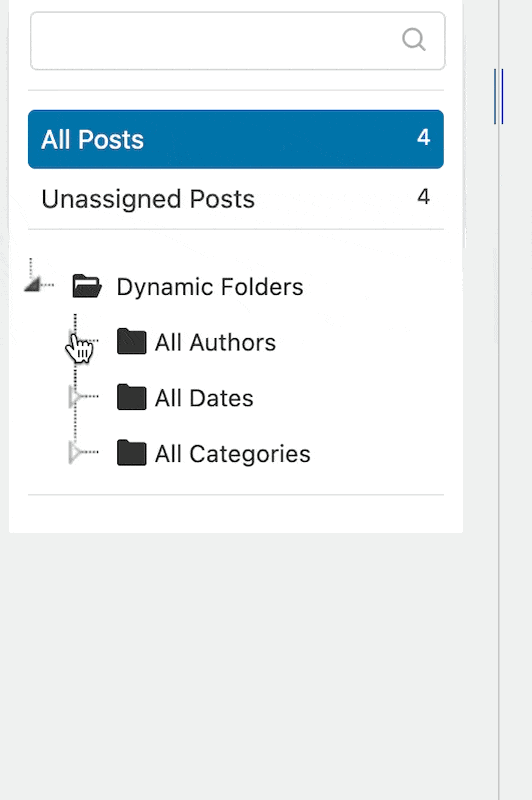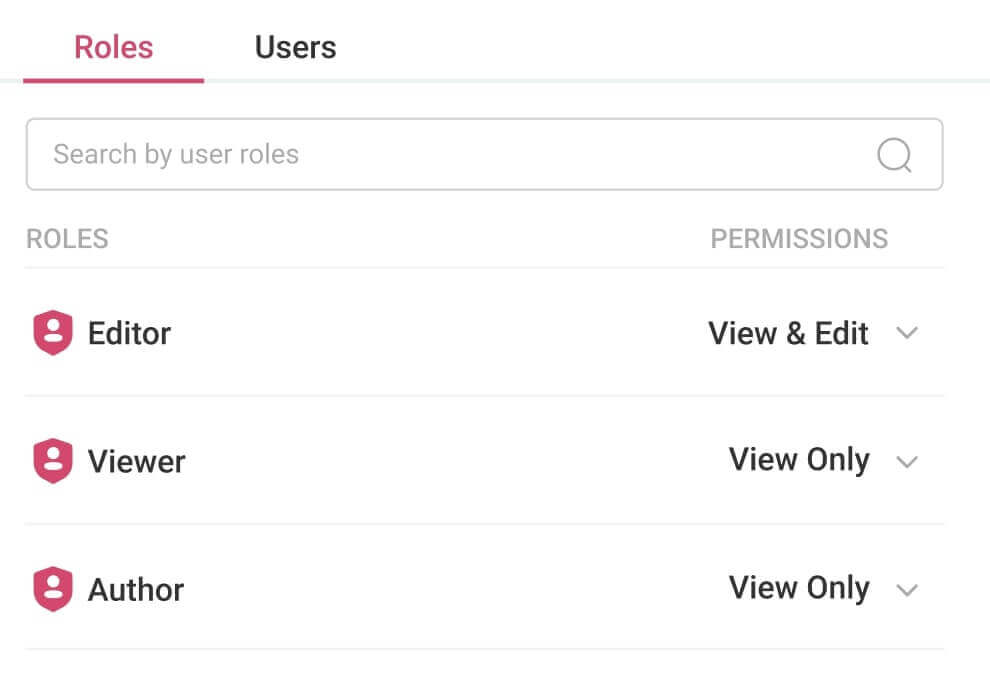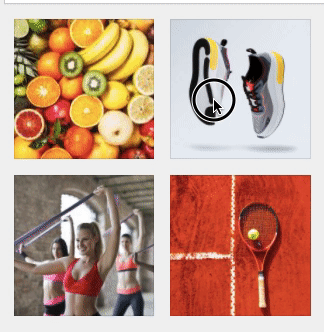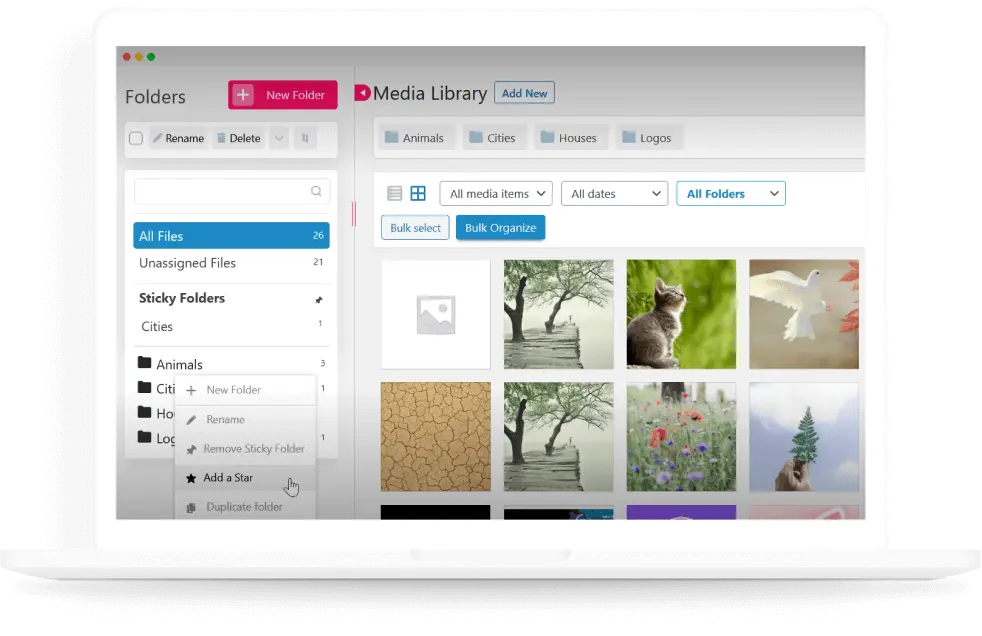Organizing your website has never been easier.
WordPress Repository (1,000+ Reviews)
TRUSTED BY LEADING COMPANIES WORLDWIDE

Automatically organize your files into folders based on specific criteria or metadata, such as date created, file type, author, tags, or keywords. With this feature, you can arrange and store large numbers of files with varied data. As you add new files, they are automatically categorized and placed in the appropriate folder based on defined rules.
Learn More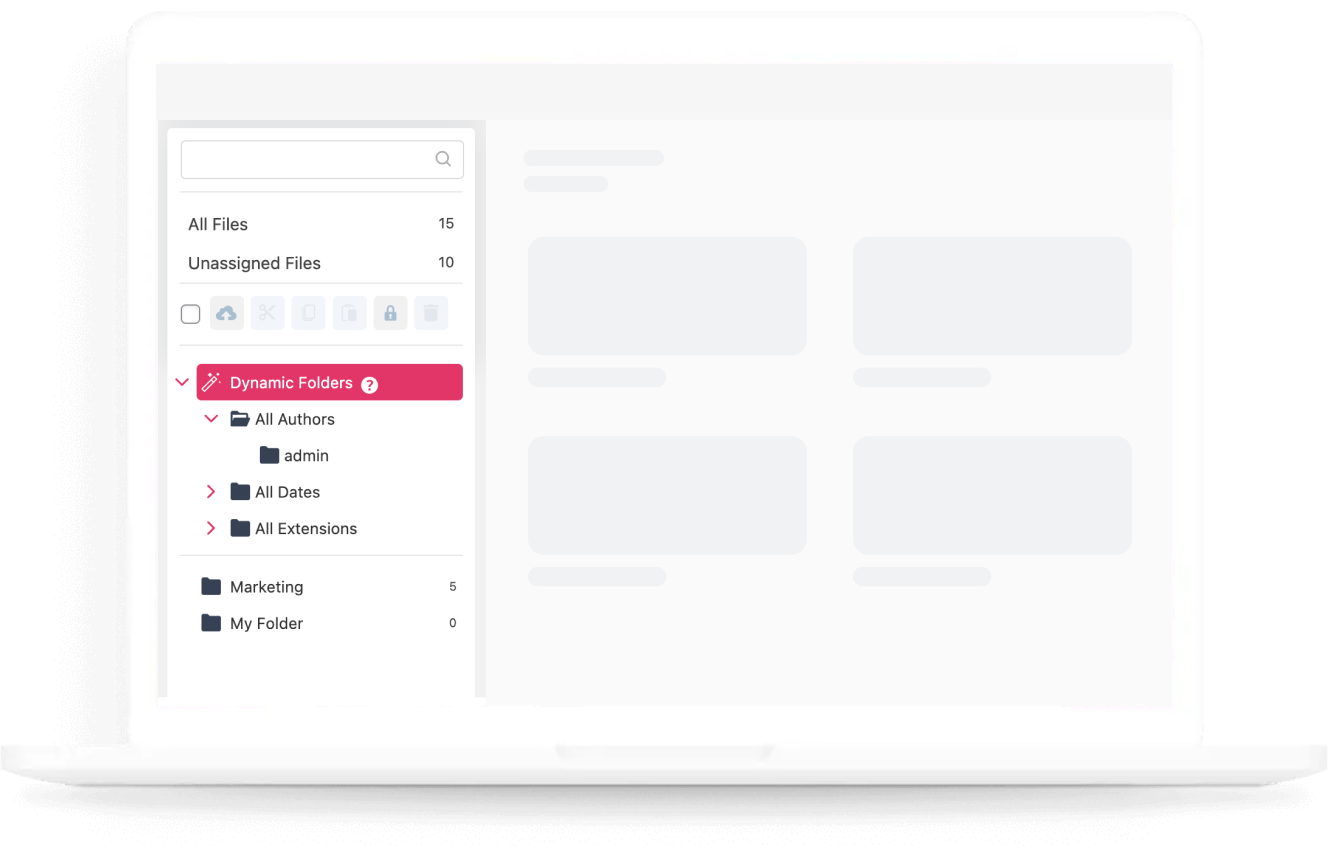
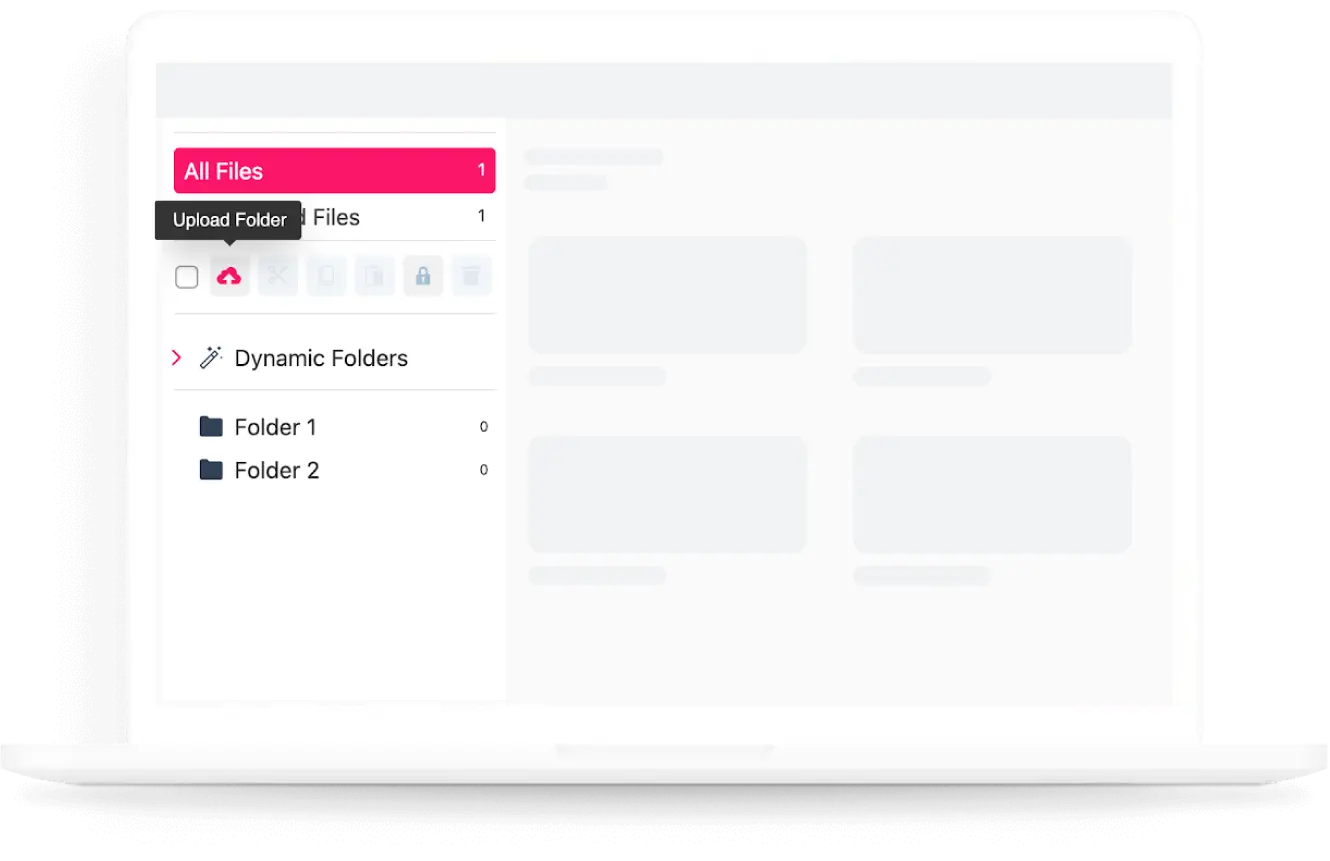
Suppose you switch from a pre-existing plugin or competitor to Premio's Folders. In that case, you can easily import your existing folder structure, ensuring a smooth transition. All folders are imported using the same structure as the initial plugin, promoting consistency and organization within your folder system.
Learn MoreOrganize your website's content beyond the standard categories and tags by creating custom post types (e.g. WooCommerce products, orders, coupons, Elementor templates, product displays, and more). This helps you group similar content together, making it easier for users to navigate and find what they're looking for.
Learn More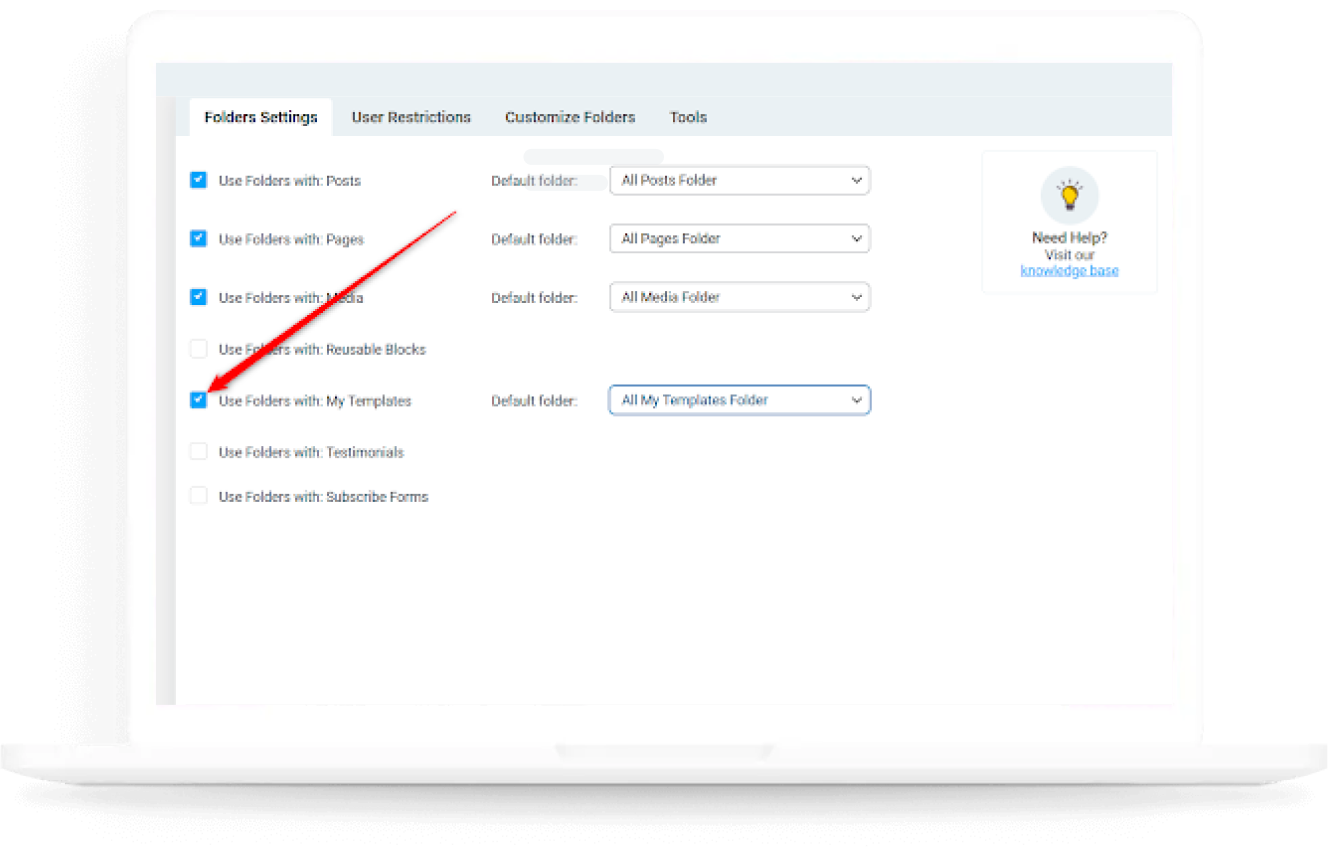
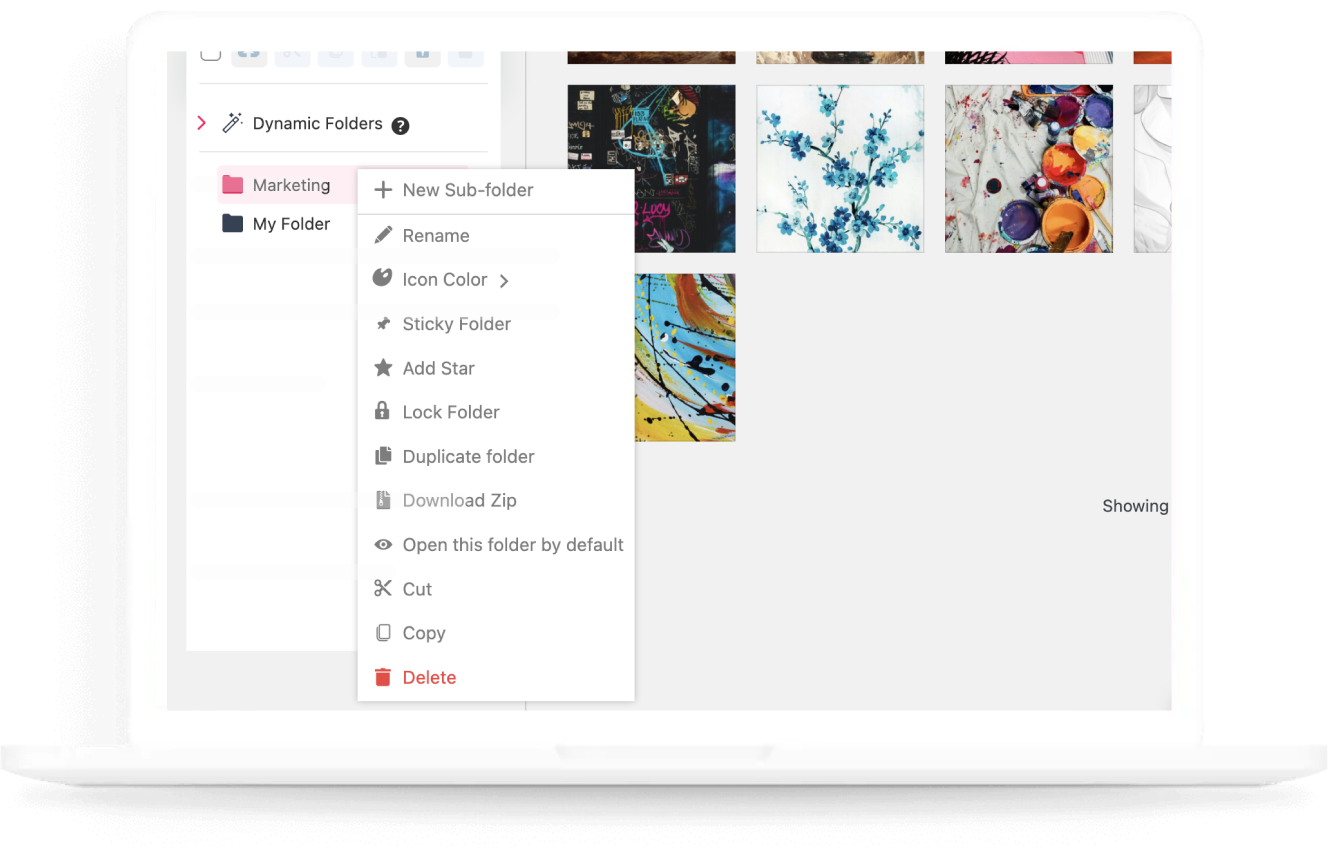
Download all the contents of your media folders easily in a ZIP file, allowing you to access and use your content on any device. This is particularly useful for freelancers, photographers, or anyone who relies on their media for work. Free up space on your website and save time compared to downloading individual files from your folders.
Learn MoreSave time and effort when organizing or moving your files in Folders. Use bulk actions to organize, rearrange, and move media files, custom posts, and pages. Bulk actions are significantly faster than individual file moves, especially when dealing with hundreds or thousands of files. This frees up your time and allows you to focus on other tasks.
Learn More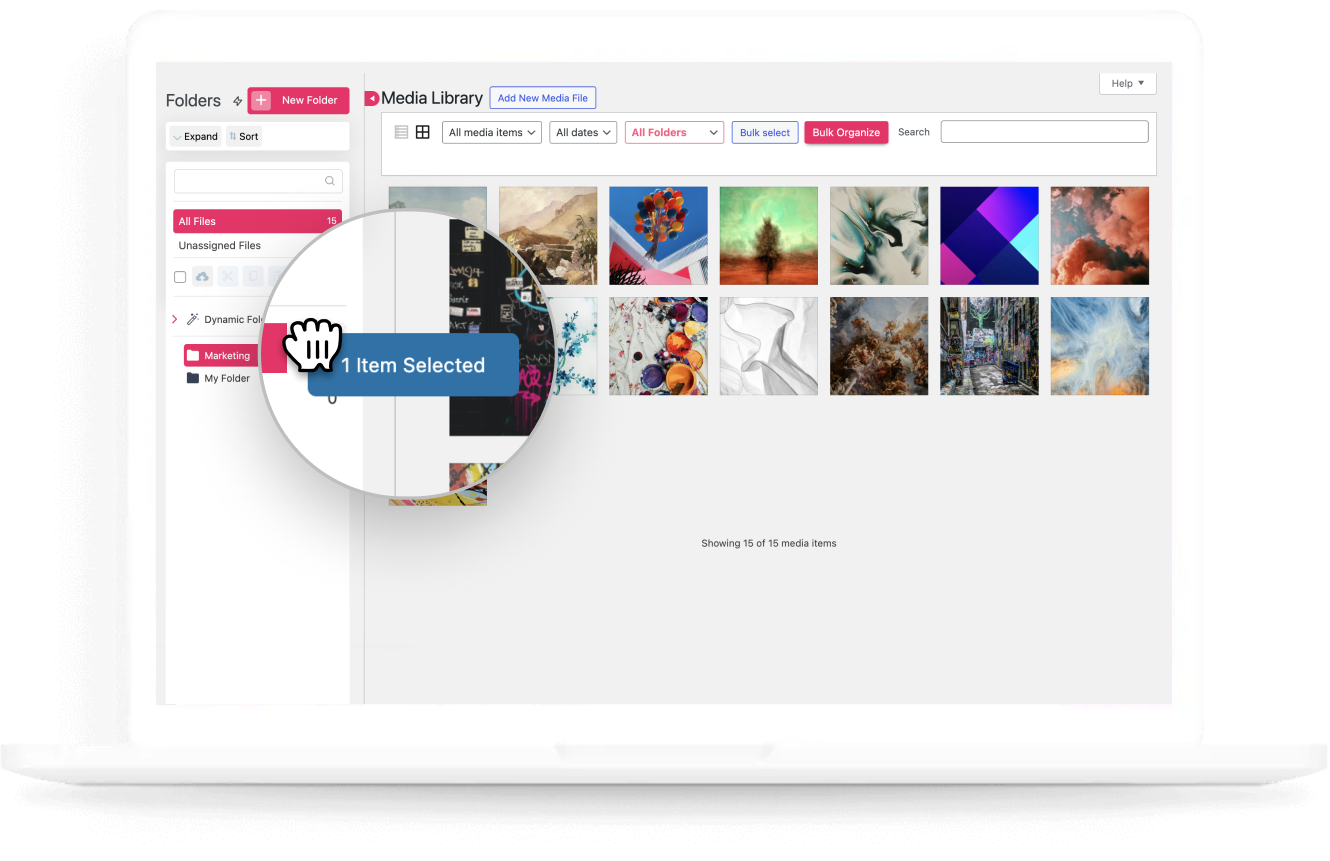
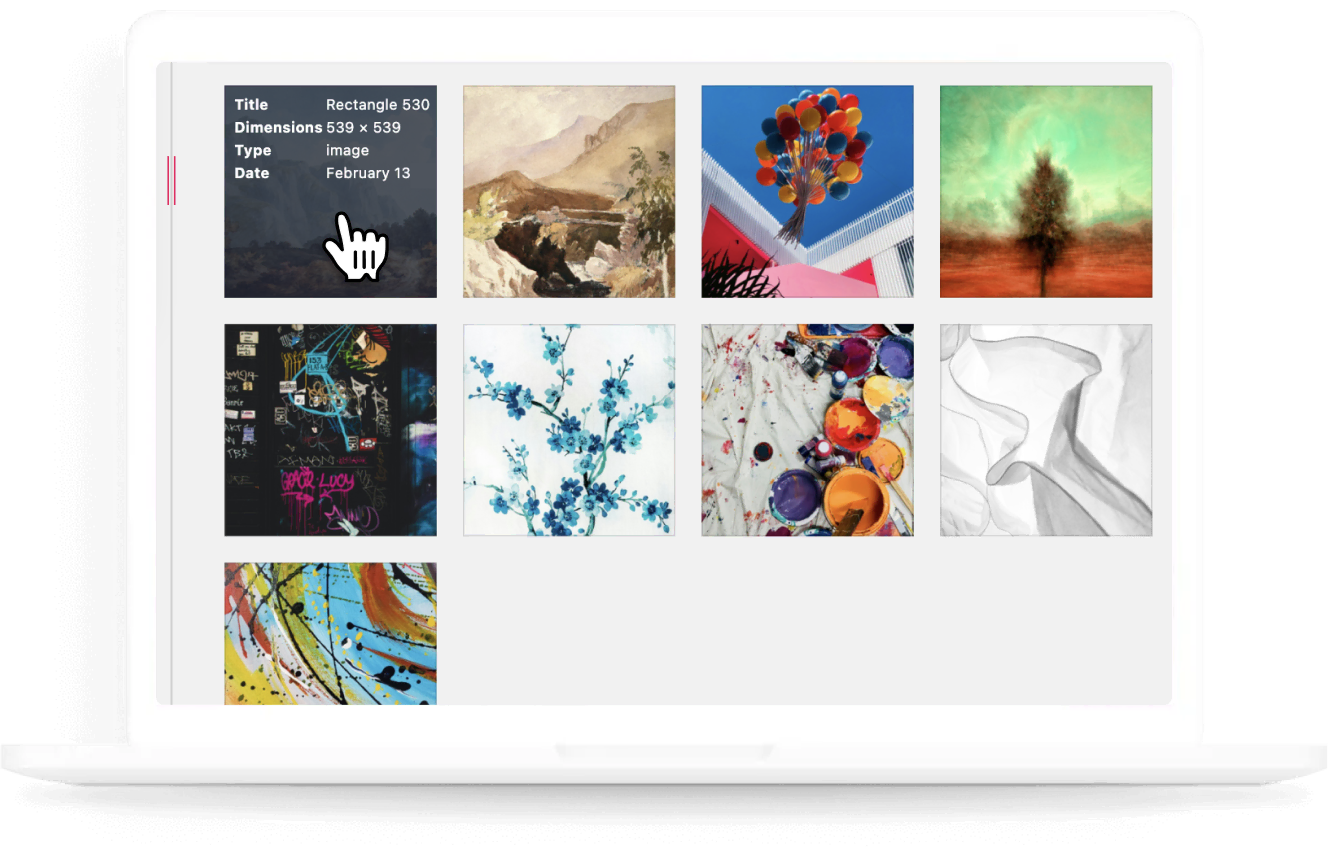
With the metadata details on the media library hover feature, you can quickly view useful information about your files, including the title, dimension, type, and date. This makes it easy to find the content you need for your WordPress projects and tasks.
Learn MoreOur handy plugin lets you swap out old media files with new ones in a flash, saving you tons of time and effort. No more manually searching for and updating every instance of a file - Folders handles it all for you.
Learn More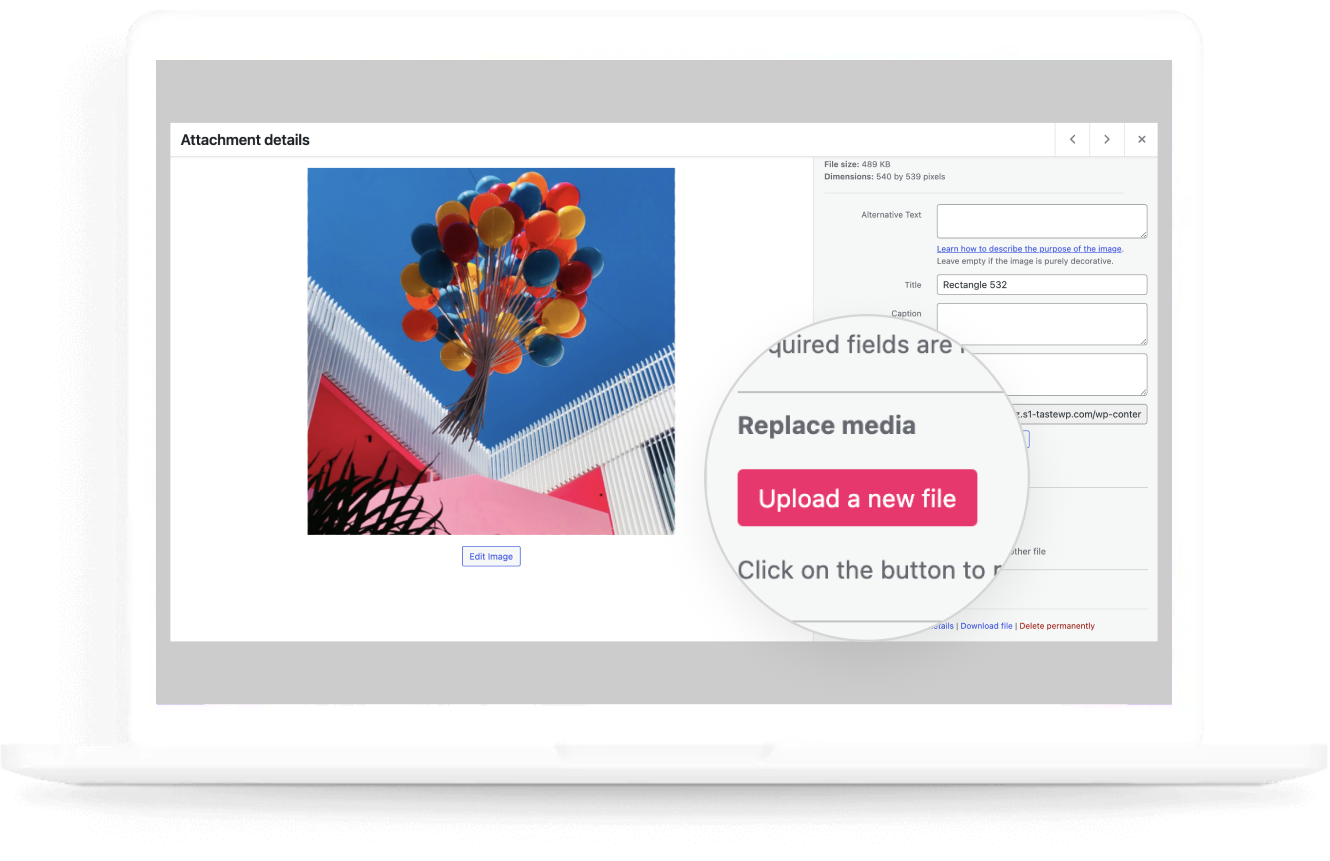
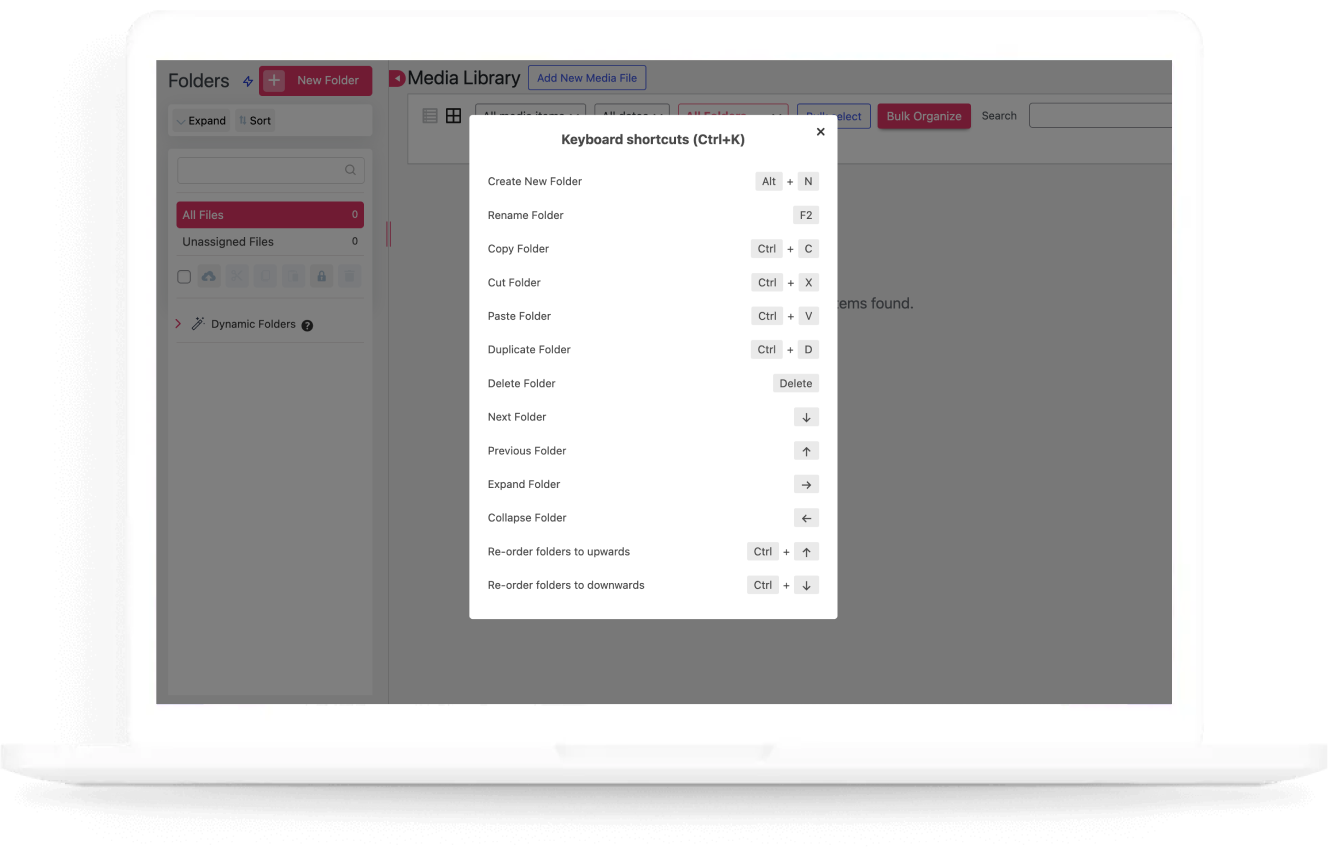
If you frequently edit files within the Folders plugin, keyboard shortcuts can save you considerable time, especially for repetitive tasks like copying, pasting, renaming, or deleting files. Editing files becomes faster and more intuitive, allowing you to navigate and complete tasks without needing to switch between keyboard and mouse.
Learn MoreIf your folders contain confidential information, user access restrictions can prevent unauthorized viewing or modification, mitigating security risks. This is especially crucial for folders containing financial data, client information, or internal documents.
Learn More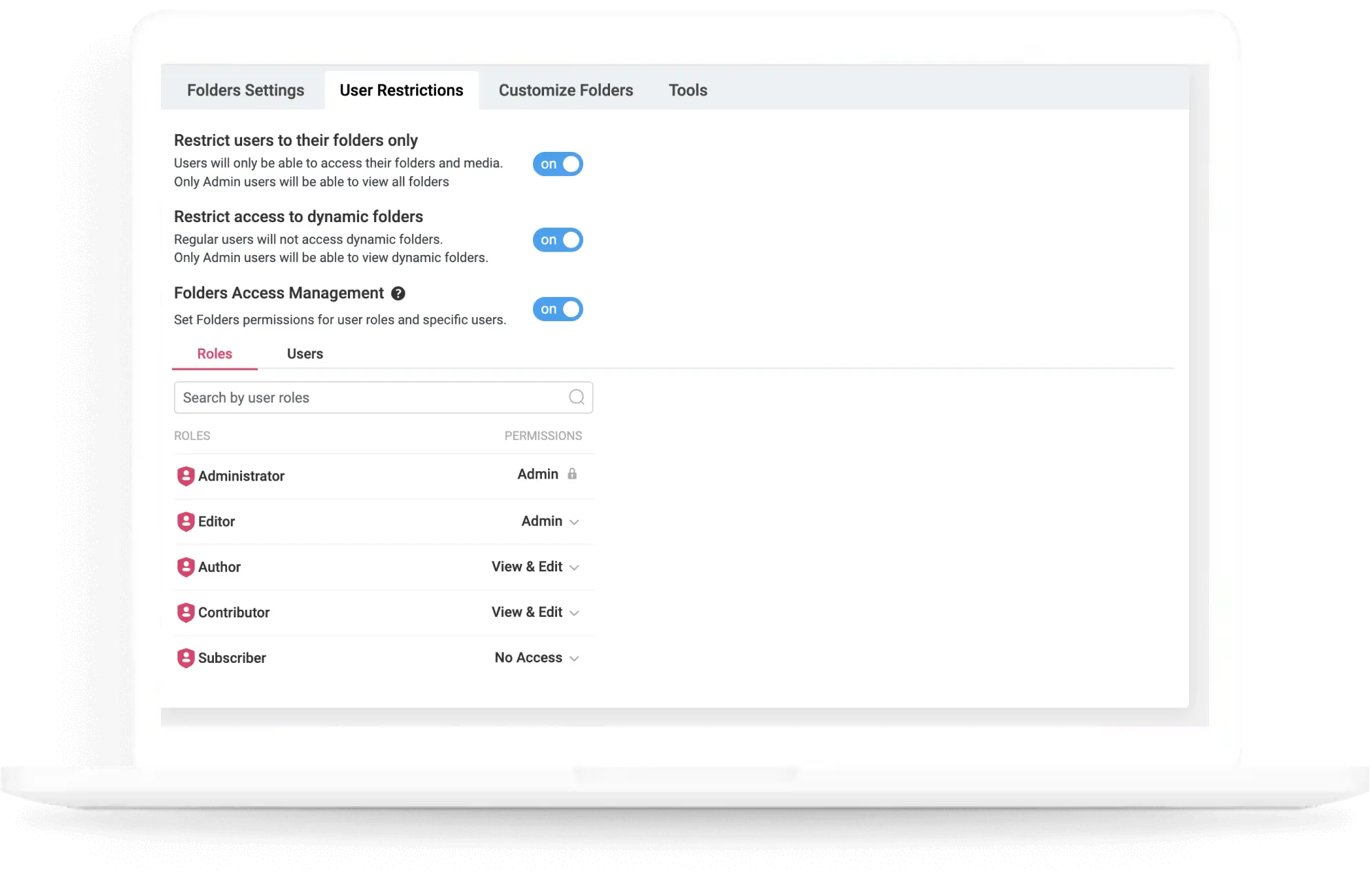
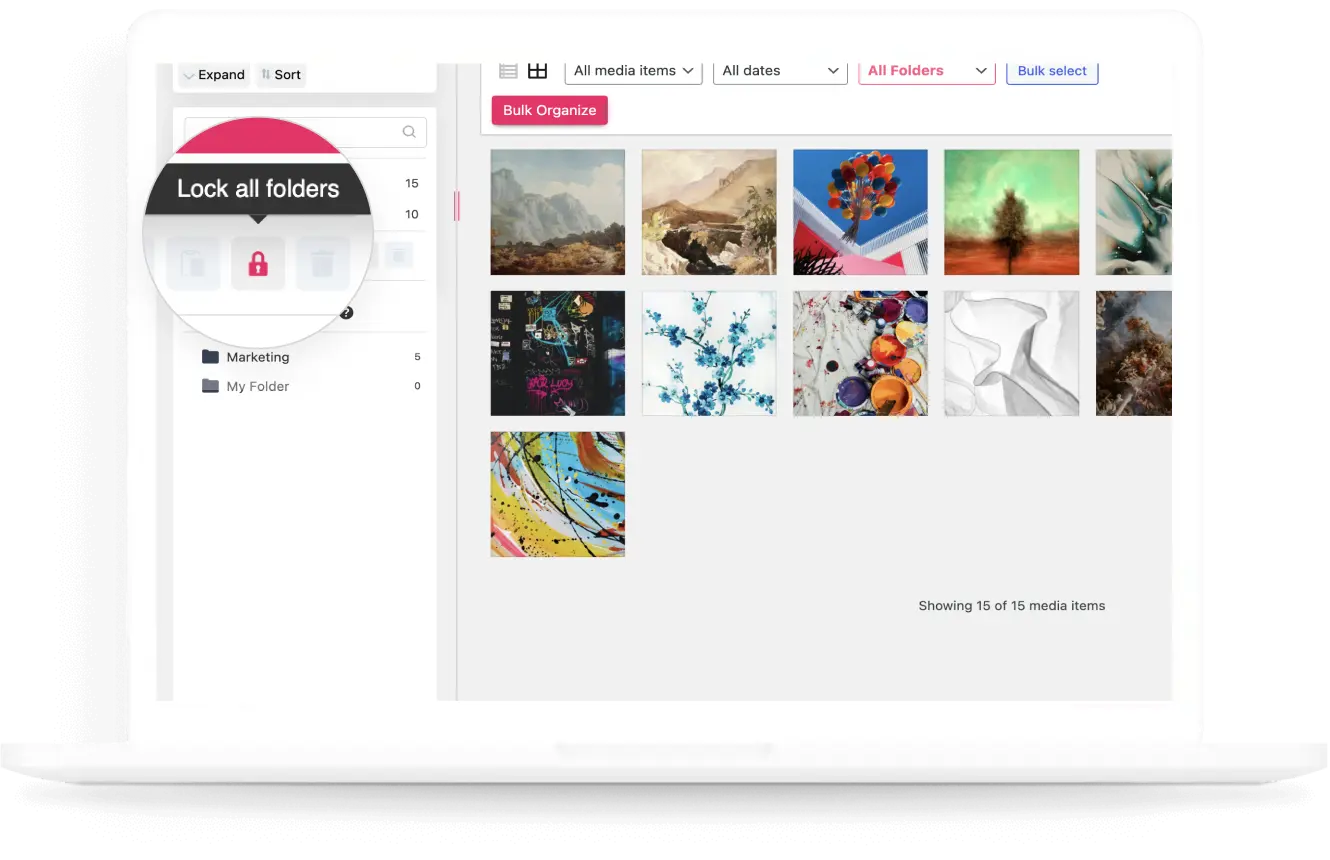
Locking folders can prevent accidental modifications or deletions by unauthorized users, maintaining the integrity of your data. You can secure confidential or personal files, such as financial documents, contracts, or personal photos, by restricting access to authorized users only.
Learn MoreWith font, icon, and background color customization, you can design your folders to match your exact preferences. No more bland, generic folders - make them visually appealing, easy to navigate, and enjoyable to use.
Learn More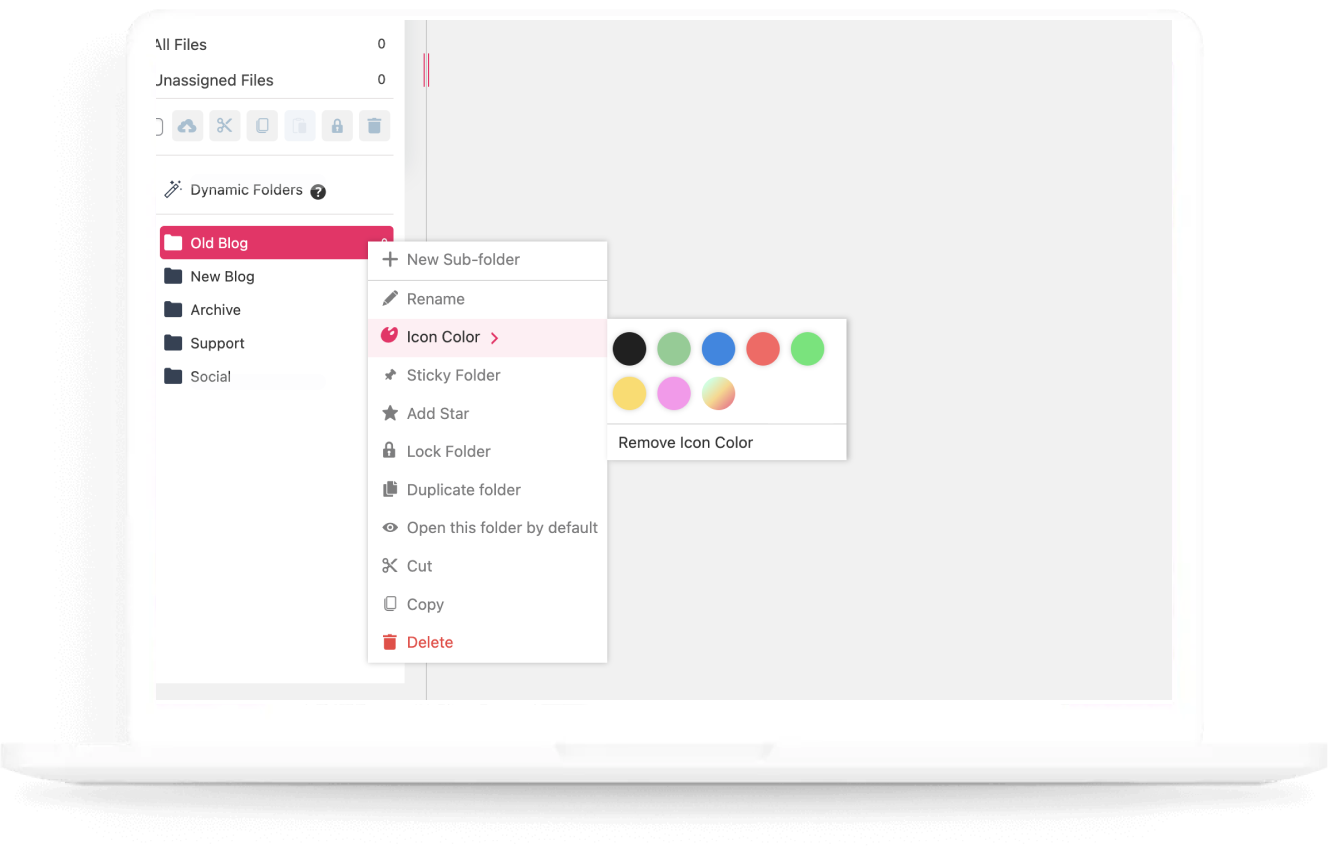
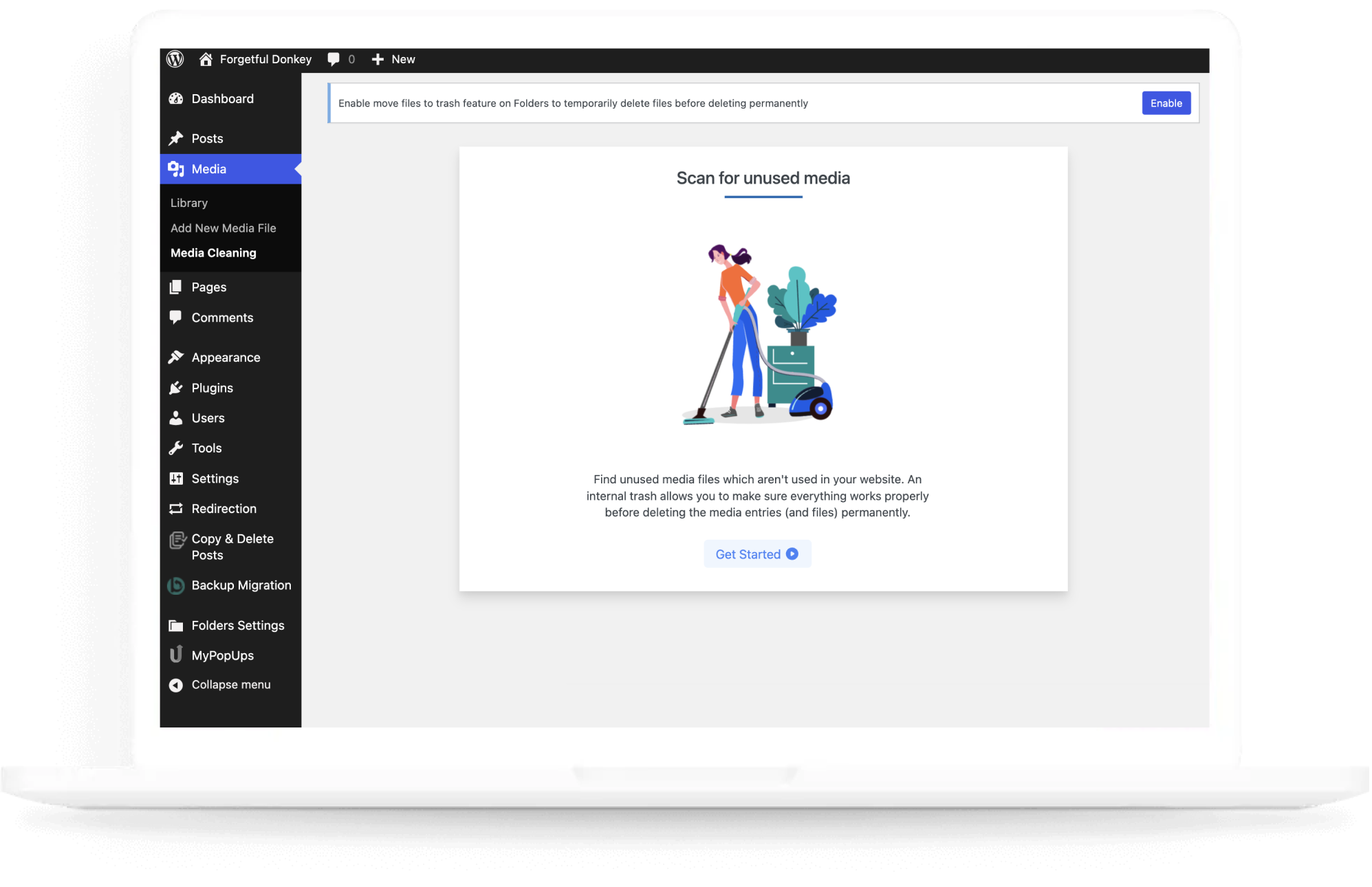
Stop unused media files from slowing down your website. Our Folders plugin identifies and removes them, freeing up server space for faster loading times and a cleaner, more organized media library.
Learn MoreInstead of uploading files one by one, you can drag and drop entire folders containing multiple files at once, saving significant time and effort. This feature is especially useful for projects where you already have your media organized in specific folders on your computer.
Learn More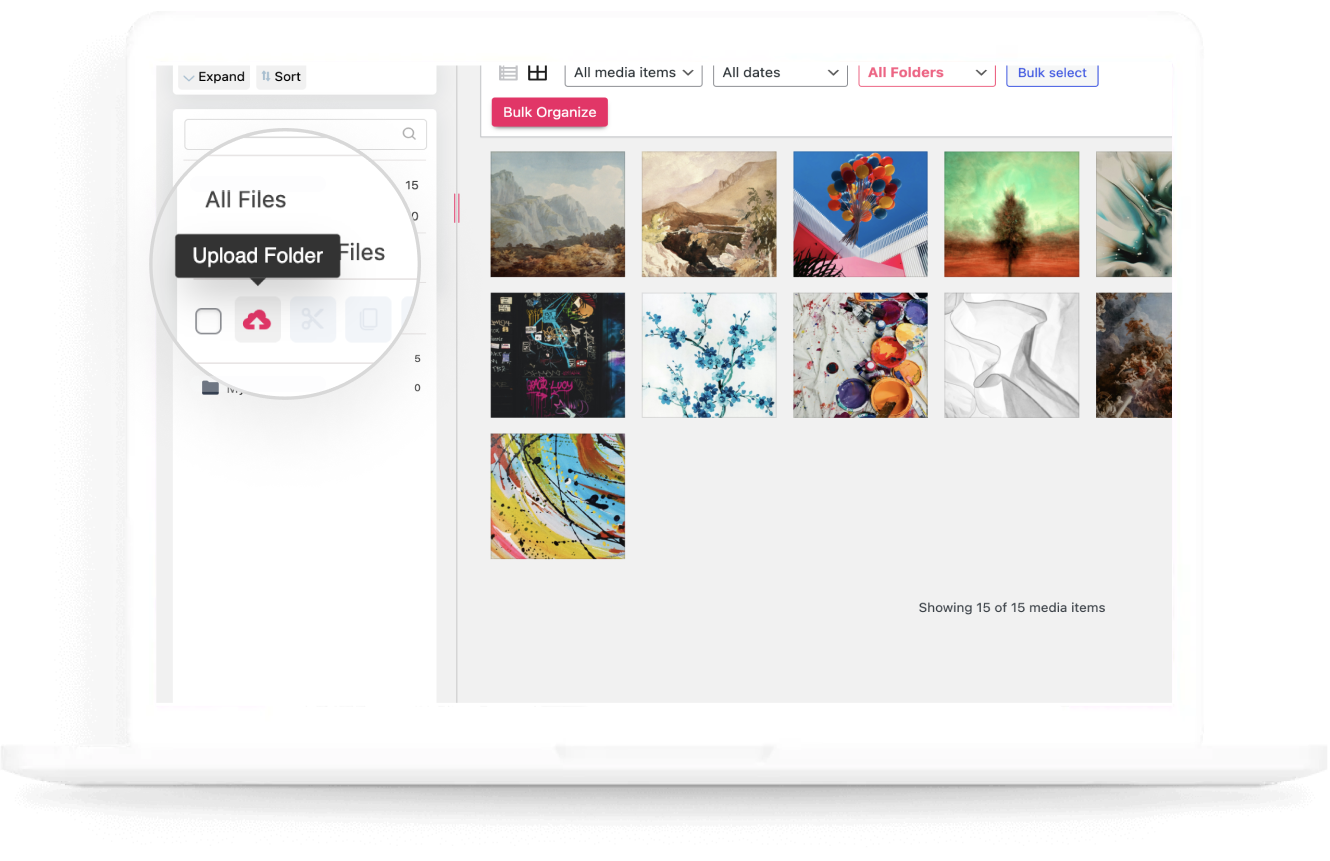
Note: adding a page/post/image into a folder will not change its URL.
Organize your media folder - use the plugin to create WordPress media library folders and keep your media files organized in folders and sub-folders. You can assign media library items to multiple WordPress folders.
Organize your clients' pages, posts, and media library files in folders while you develop the website and after the development is done. Among the many uses of WordPress folders, you can use folders to let your client know which pages are missing content.
Managing your posts was never easier! Use folders to organize your posts based on topics, time, and more. You can also use folders to organize your wp media folder based on categories, dates, colors, and more.
Folders Pro plan will unlock multilevel subfolders on top of other amazing features. This includes our most loved features like dynamic folders, advanced sorting, user access restriction, uploading folders directly, default opening folder, among many other features.
Use Folders to easily manage your website's assets, making website management a breeze.
Create unlimited folders which will allow you to organize your posts, pages, and media library for better productivity and efficiency.
Adding files/posts/pages into a new folder couldn't be simpler! Just drag and drop into a folder to move the files.
Automatically filter posts/pages/custom posts/media files based on author, date, and file types. You can also organize files by file extension types.
By default, Folders support all custom post types including WooCommerce, Elementor & more. From small websites to large WooCommerce environments.
You can choose to replace files without changing dates, changing dates, moving the new file to latest uploads folder, replacing all old links & more.
View important file details like file name, file size, title, dimension, file size, date while hovering your media library thumbnails. Better yet? You can customize each element which shows up!
Folders is packed with many small but useful features that enhance the WordPress experience such as pinning, locking, and zipping.
Folders uses the best coding convention and is compatible out of the box with almost all WordPress plugins. It also comes with a premium support team.
The Folders UI is fully customizable (change colors, fonts,settings, & more) which you can edit according to your preferences.
We have built WordPress websites and plugins for a long time now. We know exactly what you need.
We LOVE WordPress. Our Business is based on helping the community and building great plugins.
Fast loading, clean code and great results are the things that we most care about when we launch a plugin.
All of our plugins are super easy-to-use, and you can find FAQ for each product on its page.
Our support is always available for any technical question! Or even just for saying HI🙂
We offer a full 30-day no questions asked money back guarantee. So you have zero risk.