A successful business website requires you to provide quality support to visitors and customers. Installing a sound WordPress support system plugin can make all the difference.
WordPress plugins for customer support can simplify your ticketing system, enabling faster resolution of queries. They provide you with a way to track visitors’ questions and issues.
So, put simply, choosing the right ticketing system for your WordPress site is crucial to creating a good customer experience.
With several high-quality WordPress helpdesk plugins, picking the finest one may seem daunting. And so, in this post, we help you make an informed choice quickly by running through seven of the top WordPress ticketing systems.
You can compare these plugins based on their features and pricing to identify which one works best for your website (and complements your existing customer service software, if any).
Let’s begin!
#1. Chaty
Chaty is a chat plugin available on WordPress, Shopify, Wix, and Ecwid. It provides users the ability to create a chat widget with different messaging platforms. This allows visitors to select the channel they prefer, such as WhatsApp, Facebook Messenger, Viber, Skype, and etc. This plugin is available for free, and has amazing features that can help you customize your widgets and apply triggers and targeting rules.’
This Premio plugin can help you boost your customer service, boost your lead generation, and deliver faster support at any time.
Chaty also has a stand-alone version at https://chaty.app that you can install on any websites you have.
Key features:
- 20+ messaging platforms
- Whatsapp popup widget
- Channels customization
- Widget customization
- Triggers
- Targeting rules
- Preset welcome messages
- Analytics
Pricing
Chaty is free to use. You can subscribe to its paid plans starting at 39 USD per year.
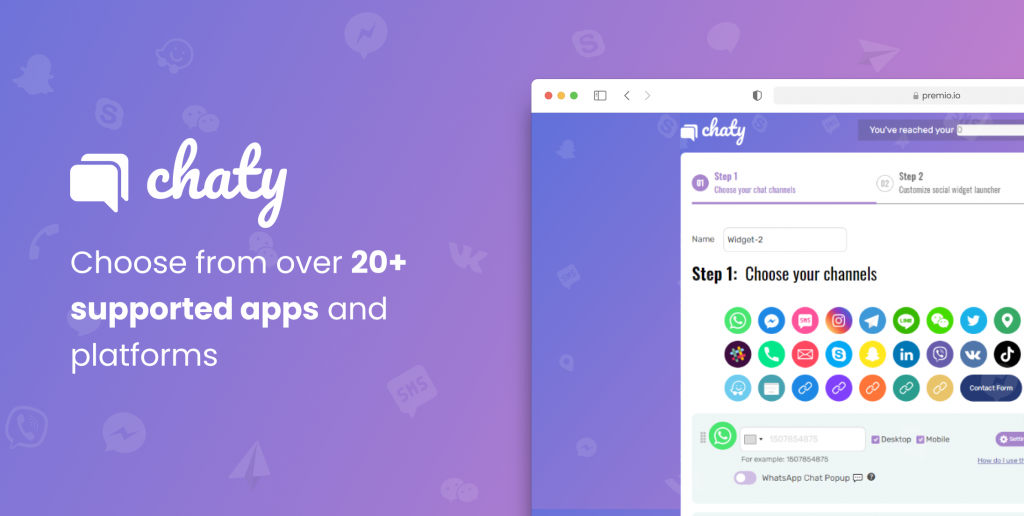
#2. LiveAgent
LiveAgent was one of the pioneers to offer live chat and help desk capabilities back in 2006. With over 15 years of experience, you can trust the LiveAgent WordPress plugin for ticketing and live chat services.
LiveAgent focuses on its live chat service, which includes features like a real-time typing view, website monitoring for chat participation, and proactive conversation invites based on the current agent availability. Also, their chat response is fast — clocking a session starts in under 2.5 seconds which is one of the best practices for live chat to follow.
Leverage this tool for its global inbox that gathers and organizes tickets from various sources. The same goes for comments on WordPress posts and forums hosted by your business.
Also, you can benefit from its virtual contact center that offers a supporting customer knowledge site and reporting features. Adding more than one knowledge base to your account is possible for an extra cost.
Key Features
- Over 200 integrations
- Web analytics to gauge chat engagement
- Social media integrations
- Cloud-based data management
- Offer omnichannel support tickets
- Ability to view and export reports
Pricing
A free version is available. The Pro version starts at $29 per agent/month.
#3. Help Scout
Help Scout is over a decade-old, trusted name in providing customer service tools. It stands out today as a highly trusted WordPress support plugin offering 100+ integration support and automation to improve customer service and experience. You may link Help Scout to any service you use. It assures quality customer satisfaction when you use your WordPress site.
It offers advanced formatting choices to make users’ answers and notes more readable. Also, attach files with a maximum file size of 10 MB to your message for enhanced resolution, while auto-responders and bulk actions are among the plugin’s key features.
Key Features
- Get all of your communications in one place
- Quick collaboration with teams with a private messaging option
- Leverage previous responses for addressing FAQs
- Detailed CSV and XLS file reports
- Fetch knowledge base data for quick responses
- Quick expedition of customer service process with live chat
- Automate responses to bring down response time
- Scout support integrations with almost all popular tools
Pricing
You can use it for free with limited functionalities. For a single site, it costs $49.99; for a multi-site license, it is $149.99.
#4. ELEX WordPress HelpDesk & Customer Ticketing System
It’s simple to create a custom support system for WordPress using ELEX. This powerful plugin puts you in command of your support platform, allowing you to add as many agents as possible. And the same goes for the number of tickets you deal with.
There is no limit to the number of tickets your customers can submit with WSDesk – ELEX WordPress helpdesk. Explore more options for organizing your tickets, including assigning agents and establishing ticket statuses (labeling “unsolved,” “pending,” or “solved,” etc.). And unlike other solutions, WSDesk saves all customer and support data on your site, putting you in complete control of your data.
Key Features
- Email alerts
- Automatic ticket closure after inactivity
- Unlimited agent and ticket support
- Custom ticket views
- Setup manual triggers and automation for agent actions
- Covert unread emails to tickets using IMAP or Google OAuth
- Define canned responses for common queries
- Generate and analyze custom agent reports
- Existing ticket backups to XMLs
Pricing:
Single site pricing is $89, up to five sites is $129, and up to 25 sites cost $249.
#5. KB Support
KB support is a WordPress support tool that helps you design as many client submission forms as you need. Also, it comes with an email support module, enabling your customers to use your ticket management system through email.
Your customer would not need to register to submit a ticket as they will be handled automatically by agents.
Agents would add private remarks and change the status of their tickets from “New” to “Complete,” “On Hold,” and “Closed,” among other options. Also, it is possible to edit your tickets and create knowledge base articles in real-time.
From the moment of activation, you can be certain that KB Support will give your employees the ideal Help Desk solution to assist your clients.
Key Features
- Easy to manage and customize form submissions
- Manage and customize submission forms easily.
- Integrate multiple extensions like Zapier, Slack, Mailchimp, etc.
- Restricted tickets and communications access; viewable only by selected agents to avoid data floods.
- Submitting customer support tickets as guests
Pricing
You have the option to go with the free version with limited features. Paid plans as three bundles on offerings billed yearly; Starter for $74, Professional for $102, and Enterprise for $150.
#6. Kayako Messenger
Kayako is a high-end help desk solution that works as a live chat support system. It is possible to arrange a shared inbox with Kayako and provide customer service through email, Twitter, Facebook live chat, and other social media channels. Thanks to its built-in capability, your support teams can handle queries from any channel.
Customers may start a discussion anytime, even if your staff isn’t available, as you leverage its integrated live chat system. And even if your customers are offline, your customer service team can send them the message. This way, your customers can continue the discussion when they return to your website, sparring them from repeating themselves.
Key Features
- Ecommerce Support
- Manage multiple inboxes
- Mobile friendly
- Slack integration
- Advanced ticket workflows, rules, and automations
- Set SLAs to keep on top of customer conversations
Pricing
Kayako has three pricing plans; Inbox for $15, Growth for $30, and Scale at $60.
#7. JS Help Desk
JS Help Desk is an easy-to-install, user-friendly WordPress ticketing system that you can use for free. Your customer service will run more smoothly and efficiently with this plugin’s unique capabilities. This plugin allows your site’s users and visitors to submit a support ticket with the site’s front end.
For added convenience, the site administrator provides the ability to generate tickets on behalf of certain users as well. This comes in handy if you’re handling customer service queries over the phone or web. Additionally, you have complete control over where a button for submitting a support ticket appears on your site.
Key Features
- Unlimited tickets & agents
- Unlimited agent access
- Custom email templates
- Email piping
- Time tracking
- Email notifications
- Support multi-language & RTL
- Fully customizable & configurable
Pricing
You can use this free plugin with limited agent access. You can purchase add-ons starting at $19.
#8. WordPress Advanced Ticket System (WATS)
WordPress Advanced Ticket System (WATS) is an easy-to-use WordPress plugin for the advanced ticket system. Also, you have a range of open-source software integration built directly on the WordPress platform. You can define custom fields, record internal modifications, and assign requests to users.
You may also choose how you notify a ticket throughout its lifetime. The WATS plugin takes tickets from your website’s front-end forms, WordPress admin forms, and emails. Unlike other plugins, managing direct ticketing is not available. WATS is ideal for a small customer service business with multiple channels.
Key Features
- Get individual ticket ID numbers
- Manage unlimited custom fields
- Create support tickets through the call center
- Customize ticket visibility
- Email notifications for tickets
- Export ticket list
- Service level agreements
Pricing
You can buy WATS premium for $50 which offers one site license
Wrapping Up
Discussed above are some of the key WordPress plugins for customer support. Using any helpdesk plugin makes it easier to create, track and respond to support tickets, allowing you to help customers in a more customized manner. This will help you improve your website’s user experience, enhance your brand image amongst them, and drive conversions as you solve customer queries faster.
Pick up a suitable WordPress tool that fits your business needs. You can test some of these, explore customer service possibilities, and then make a purchase decision.
Author bio: Steven Macdonald is a digital marketer based in Tallinn, Estonia. In the last 10 years, he’s helped e-commerce and B2B SaaS brands generate more than $100 million in new revenue through SEO, content and conversion optimization.









