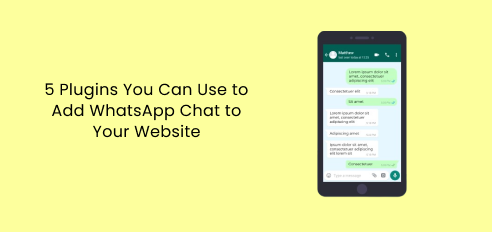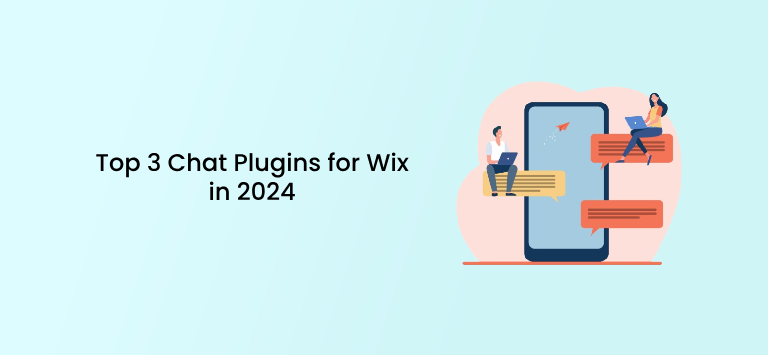As of April 2021, data given by Statista showed that Magento accounts for 2.32% and WooCommerce accounts for 23.43% of the market share. Both Magento and WooCommerce score triumph in the fierce battle.
However, it’s not easy to choose between Magento vs WooCommerce, which one is right for your business. Therefore, in this article, we will provide you with a detailed comparison between the 2 platforms that will help you choose the superior one for your online store.
Woocommerce vs Magento: Overview
WooCommerce and Magento are both open-source eCommerce platforms. However, they differ markedly in features. Let’s first have an overview of the 2 platforms!
What is WooCommerce?
WooCommerce is an open-source eCommerce plugin for WordPress. Beginning its journey in 2011, the plugin quickly became popular for its flexibility and mobility. Currently, WooCommerce powers over 5 million live websites.
Thanks to the availability of plugins and themes, WooCommerce is an excellent choice if you want to run a store alongside a blog, business site, forum, or other types of websites.
What is Magento?
Magento is an open-source eCommerce platform written in scripting language PHP. Starting the journey in the year 2008, Magento is one of the vast and robust eCommerce applications available in the marketplace. Over the years, Magento has been the place for more than 700,000 websites.
If you’re using WooCommerce and considering moving to Magento or vice versa, LitExtension – #1 Shopping Cart Migration is an ideal choice for you.
You can enjoy a free demo migration and transfer from WooCommerce to Magento or Magento to WooCommerce with only 3 simple steps.
WooCommerce vs Magento: A Thorough Analysis
Choosing a suitable eCommerce platform may not be an easy task because if you choose the wrong one, your business can be hurt seriously. Check out the below features to know which platform, WooCommerce vs Magento, is right for you.
Performance
Website speed is the critical factor when choosing a platform for online stores. If your site is slow-loading, most of the visitors will quickly leave your site and they will not even come back to take further actions.
However, the speed and performance of your website depend on many factors, such as your hosting provider and your current location. Additionally, the number of add-ons extensions also significantly affect the speed and performance of your site.
WooCommerce
In December 2021, after conducting a survey on 726 WooCommerce sites, Littledata found the average time for the full desktop page-load was 4200ms.
Magento
The survey for 759 Magento sites in December 2021 showed the average server response time for Magento was 826ms.
The ideal website load time is within 2 seconds and each second beyond will result in greater bounce rates. However, ideally, your eCommerce website should load as fast as possible to prevent your site from losing traffic.
The verdict: When it comes to the pace, Magento has a better loading time as compared to WooCommerce. Thus, visitors will be more satisfied when browsing Magento stores.
Ease of Use
When it comes to ease of use, you may want to experience an easy and seamless back-end task.
WooCommerce
Even if you are a beginner and have no eCommerce experience, don’t panic! WooCommerce is popular for being a novice-oriented eCommerce platform and its developers always try to make a simple and seamless experience for the users.
With WooCommerce, you need to handle a couple of things before you ever get to work with WooCommerce itself. Basically, you need to complete the 5 following steps:
- Step 1: Choose Hosting Provider
- Step 2: Download WordPress
- Step 3: Install WooCommerce Plugin
- Step 4: Configure WooCommerce Settings
- Step 5: Add Products & Start Selling
WooCommerce is highly customizable with your WP-Admin dashboard. It’s simple to customize your theme style and design, add different functions and insert pictures or videos to your online store.
What is more, you can add unlimited products and customers to your store. WooCommerce creates a convenient user experience by coming with a setup wizard. You will be guided through the initial setup with creating pages, shipping, and tax setting as well as payments and currency setup. Without a doubt, WooCommerce delivers a great start.
Magento
On the contrary, Magento is tailored to web development professionals. The Magento installation requires FTP (File Transfer Protocol). Honestly, Magento is not an easy-to-use platform if you are not familiar with coding and programming.
Basically, you need to complete the 4 following steps:
- Step 1: Choose Hosting Provider
- Step 2: Download Magento
- Step 3: Install Magento
- Step 4: Verify Installation
Developers may find the Magento installation easy since it has a quick and easy self-hosting setup, and everything is consolidated on the navigation menu such as customers, products, promotions, sales, and reports.
Though there are multiple setting guidelines and tutorials provided, most of them are written for developers and not for DIY users. When finishing the installation, you can still struggle in setting up extensions and customizing themes since it is tough. Therefore, the Magento store set-up process remains a challenge for the non-tech savvy.
The verdict: When it comes to the ease of use, WooCommerce outweighs Magento for its simple and beginner-oriented store setup.
SEO & Marketing
SEO and Marketing are key elements of success. Bringing your products and services to your customers cannot be seamless and effective without the help of SEO & Marketing functions.
WooCommerce
Inheriting all innovative writing blog functions from WordPress, your WooCommerce site can be powerful with eCommerce content marketing campaigns. What is more, by optimizing the source code, you can insert many extra elements into your sites.
In terms of SEO optimization, Yoast SEO is a superior plug-in in the marketplace. This plugin is super popular for its function to help a website rank higher in search engines.
Magento
Magento has a powerful Marketing menu providing the access tools for managing promotions, communications, and user-generated content. You will get the landing pages for categories, customer groups, managing newsletter tools, wish lists sent by email,…
In terms of SEO, Magento also offers a powerful toolset in the core platform that helps you with your search engine rankings. Moreover, Magento provides you with a huge feature set in terms of SEO and these features are more advanced than WooCommerce. However, you should be alert that the blog function is not available in Magento default and you need to install a blog extension for it.
The verdict: In terms of SEO & Marketing, Magento is the winner for its outstanding marketing tools.
Security
Undoubtedly, security can be considered the most important factor for anyone who wants to start an eCommerce website. You may wonder why? The reason is that from your site data to your customer’s information, everything must be kept secured. If that information is leaked, your site could collapse and you will face many troubles.
WooCommerce
WooCommerce has an SSL certificate. WooCommerce merchants will transmit safely sensitive information like addresses and credit card numbers. Your store will have secure logins and signups as you need to comply with privacy and security requirements. Thus, your visitors trust your site and make purchases from your eCommerce site.
Overall, WooCommerce is secure itself and there are hardly any security issues in WordPress. It has gone a long way to development, so it’s quite safe. Your site can only be hurt when third parties are involved in setting up plugins.
Magento
Magento has Magento Security Scan Tool. This tool enhances the security of the eCommerce sites. Magento is highly secured with dedicated security patches. Moreover, there are many built-in security measures that are accessible to help protect Magento installations and management. With these measures, password management can be enhanced and the prevention of cross-site scripting attacks can be improved.
The verdict: Magento and WooCommerce are both secured. However, if you’re going to reach the enterprise level, Magento will be an excellent choice with its advanced extensions.
Add-ons (Plugins/Extensions)
Being open-sourced solutions, add-ons are a must for WooCommerce and Magento. Among a thousand choices, install the add-ons you need the most so as not to affect your store’s performance.
WooCommerce
Being a WordPress plugin means that WooCommerce gives you access to more than 50,000 free and paid WordPress plugins and themes that can easily integrate into WooCommerce stores. You can easily customize product type, store management, marketing, payments, shipping, enhancement, and subscription in your eCommerce store.
Magento
Magento also offers users a vast variety of paid and unpaid third-party extensions. You also have many options when it comes to Magento themes as well, from free to premium. Currently, Magento has nearly 6000 extensions ranging from accounting & finance to marketing, sale, payment & security, content & customization,…
The verdict: This is a tie game since both WooCommerce and Magento offer a vast variety of plugins and extensions that almost fit all of your needs.
Pricing
Pricing won’t stay out of the game, of course. You have your own business plan and the budget is crucial. Therefore, you must commit and stick to that plan to maintain your revenue and profit.
WooCommerce
WooCommerce is free to download and use. All other expenses are on your hosting service provider and the add-on plugins that you use to optimize your WooCommerce site.
Basically, you need to pay for the following cost:
- WooCommerce Hosting Cost: $5 to $30 monthly
- WooCommerce Domain Name Cost: $15 yearly
- WooCommerce Themes Pricing: $0 to $129 yearly
- WooCommerce Plug-ins Cost: $0 to 129 yearly
- WooCommerce Development & Maintenance Cost: $0 to $1,000 – 6,000 yearly
Magento
In terms of pricing, Magento provides 3 versions for you to choose from:
- Magento Open Source (formerly the Community Edition). It’s an open source offering that is available for free.
- Magento Commerce plan (formerly known as Magento 2 Enterprise). You can have a free demo but that requires your contact information. You cannot download the Magento Commerce for free.
- Magento Commerce Cloud (earlier known as Enterprise Cloud Edition). Again, you cannot download Magento Commerce Cloud for free.
FYI: Magento Commerce Cloud and Magento Commerce are both negotiable. Depending on your business scale and plan, the price will vary and adapt to your needs.
After choosing an appropriate version, the estimated fee lies on:
- Magento Domain Name Cost: $10 to $20 yearly
- Magento Hosting Cost: $10 to $850 monthly
- Magento Themes Pricing: $30 to $499 yearly
- Magento Extensions Cost: 25 to $10,040 yearly
- Magento Development & Maintenance Cost: can reach $120,000 yearly
The verdict: When it comes to pricing, we can definitely see that WooCommerce is the cheaper one. However, as you scale up your business, you may need more advanced features. Therefore, WooCommerce may be the winner for its pricing but Magento will take revenge for its outstanding features!
WooCommerce vs Magento: Which One Should You Use?
Each platform has its own pros and cons. It depends on your purpose, to choose WooCommerce or to choose Magento.
If you reach the large market and aim at the enterprise level, go for Magento, it has Magento Commerce and every feature and code that meets your requirement. If you are at a smaller level and Magento seems too much for your business, definitely go for WooCommerce. Being a user-friendly platform, you can enjoy WooCommerce every step of the way. With a bundle of WooCommerce plugins, you can choose among to get your most suitable one for your store.
FAQs
Does Magento require coding?
Yes, a lot! Though it is possible to have Magento installed on a server, and the setup script runs without you needing to know how to code, you still need to have some extra coding. Somehow, you need to know HTML, CSS, and JavaScript – the language for front-end development if you wish to enhance your store and add some extensions with a little bit of customization.
Can I sell on multi-channel with WooCommerce?
Definitely yes! Currently, there are many solutions in the marketplace that can help your multi-channel selling business. You can consider LitCommerce as it’s a giant in optimizing multi-selling channels. You can sell on both WooCommerce and other marketplaces, like Etsy, eBay,…
Bottom Line
In the midst of the fierce battle, it’s hard to pick an overall winner since Magento and WooCommerce are definitely both outstanding in terms of features and support. You can choose to sell on WooCommerce or Magento depending on your business scale and your own budget. Overall, after discovering and analyzing all the key features of WooCommerce and Magento, you can be assured that these two platforms will never let you down!