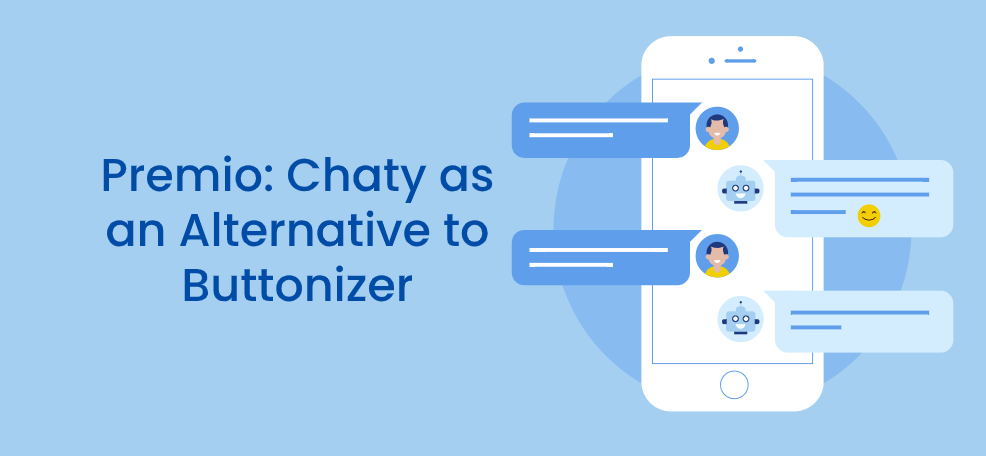Maintaining communication with the target audience is of the highest importance for every business and the situation in the digital world, in general, is not any different.
Imagine entering a store without a seller so that you can ask more about a particular product or service. You wouldn’t know what to do and how to find the answers you need.
The same thing happens when visitors enter your website, and there is no one to help them.
If you want to find the right solution, you just need to use chat widgets that will be a perfect relief and a great part of the advanced customer care.
Today, many chat plugins are on the market, and to research them, you would need an enormous amount of time and energy.
You probably already heard of Buttonizer, but if you want to find out if there is an alternative that can suit your needs better, here are three great alternatives to Buttonizer!
Overview: Buttonizer
Buttonizer is a WordPress sticky plugin that you can use for having a chat or call with your visitors.
It helps website visitors contact you quickly and ask you whatever they want.
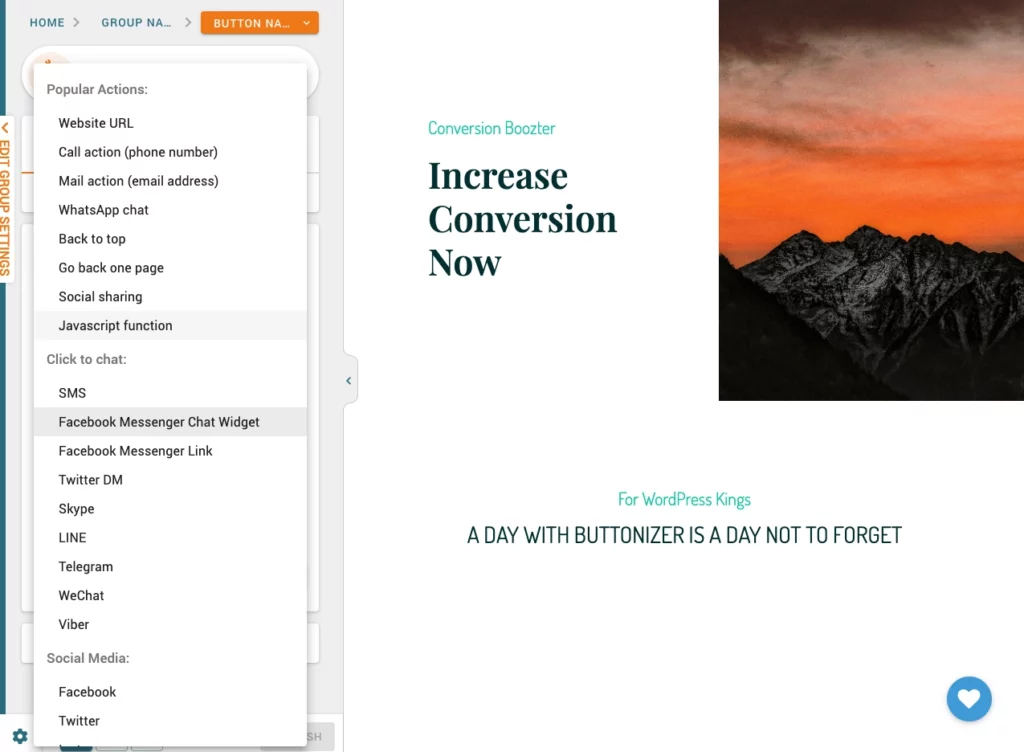
Buttonizer offers 25 different click actions. To add a chat button, you will need less than 10 seconds.
No coding is needed, and every change you make is automatically displayed.
Offered features:
- Customization
- 25 click actions
- Google Analytics
- Floating menus
Pros and cons of Buttonizer
Below you will see which are good and which are the wrong sides of using the Buttonizer plugin.
What are the pros?
Buttonizer is easy to use as it doesn’t require coding and has a lot of customization options for your chat widget.
You can automatically save all the changes you make and revert them.
In the pro version, you can decide after how many seconds your widget will appear.
What are the cons?
There should be more options for triggering the chat widget.
Chaty
Chaty comes from Premio, and it represents one of its plugins. Besides Chaty, Premio offers these plugins as well:
- Folders
- My Sticky Elements
- Stars Testimonials
- Subscribe Forms
- myStickymenu
- WP Sticky Sidebar
- Social Share Buttons
- Quick 301 Redirects
Chaty allows you to chat with your visitors via different channels.
You can choose between more than the 19 most popular channels such as WhatsApp, Messenger, SMS, mail, Viber, Twitter, Instagram, Telegram, Line, WeChat, and many more.

The great thing about Chaty is that it allows you to be in the same places as your target audience.
Your widget will be shown on your website, and you can easily customize it.
Easily change color, size, icon, and call-to-action text, and decide where you want it to be shown.

As you can see, two easy steps are required before your chat widget is ready to be implemented on your website, and Chaty will guide you through this short process.
Offered features:
- Customization
- Different chat channels
- Google Analytics
- Display on specific pages
- Available days and hours
- Display triggers
Advantages of Chaty
It is a responsive plugin that works seamlessly on desktop and mobile devices.
Also, you can choose whether you want to disable Chaty on mobile or desktop devices, or not.
It is a floating chat widget that will be visible while your visitors scroll your website pages.
Chaty also has dedicated support to help you with any questions or uncertainty.
Disadvantages of Chaty
The Basic paid plan includes only one website where you can implement your chat widget. You would have to upgrade to some of the bigger paid plans if you run more than one website.
Why is Chaty a perfect alternative to Buttonizer?
Not only you can customize the chat widget, but you can customize chat channels as well.
You can also decide if you want to turn on Google Analytics.
Chaty offers you the possibility to add your working days and hours so you can display the widget only when you are available for conversation.
Different options allow you to set up triggers when your widget appears. It can be after a certain period of time that your visitors had spent on your website, after a certain percentage of the scrolled page, or for example, when the visitor tries to exit your website.
Chaty’s pricing
There is a free plan with limited features and three paid packages to choose from starting at $25 per month.

Crisp
Crisp is a chat messaging platform for maintaining communication with your target audience.
It is specially designed for startups and small and medium businesses.

In the Crisp editor, you can collect all the messages, and you can answer all of your customers using just one platform.
Offered features:
- Customization
- Shared inbox
- Video chat
- Chatbot scenarios
- Knowledge base for visitors
Advantages of Crisp
Crisp now allows screen sharing. This can be very important when you want to explain something to your customers.
Crisp helps you to collect feedback from your customers and improve customer support.
Retargeting is also possible with Crisp by using in-app messages and emails.
Disadvantages of Crisp
If you want to separate different conversations with the same customer and categorize them, you won’t be able to do that with Crisp.
Real-time notifications can be late sometimes.
Why is Crisp a really good alternative to Buttonizer?
You can automate communication with chatbot scenarios and save a huge amount of time.
If you want to share some documents with other people, you can easily do that straight from the chat widget.
Crisp also includes CrispyBird, a game for your website visitors to keep them entertained while you’re offline.
Crisp’s pricing
When it comes to Crisp, there is a free plan and two paid plans to choose from.

Olark
Olark is another chat platform suitable for building excellent customer support.
It is a simple chat tool that will allow your visitors to contact you very quickly.

Olark collects data analytics and insights about your customers and thus helps you to get to know them better.
Offered features:
- Custom pre-chat forms
- Triggered messages
- Offline messaging
- Analytics
- Reports
Advantages of Olark
Olark combines the majority of essential features for getting the most of communication with your visitors.
You will get useful data, analytics, and email reports daily, weekly, or monthly.
If you want to get even more insights from your conversations, you can connect Olark with Google Analytics.
Disadvantages of Olark
Sometimes there are specific difficulties when you try to share images with other people.
This can be really problematic for those who want to send product images to customers without any drawbacks.
Why is Olark another good alternative to Buttonizer?
Olark is easy to use, and it has some handy features.
If you cannot chat, visitors can leave a message, and you can later get back to them with a follow-up e-mail.
Real-time dashboards are updated constantly so that you won’t miss anything.
Thanks to automation, you can send greetings and custom messages based on the behaviour of visitors to your website.
Olark’s pricing
Olark offers plans based on the length of your subscription, starting at $29/month.

The bottom line
As you can see in this article, chat tools are no longer focused just on chatting with customers.
They include analytics and reports that you can use in advance to create a user-friendly experience.
Customization options can help you design an adequate widget by the visual identity of a website.
If you are searching for an easy-to-use, but powerful and effective chat plugin, then it is time to try out Chaty.
Use unique Chaty features, and bring communication with customers to an even higher level than your business certainly deserves.
Chaty also has a standalone SaaS version that you can install on any website you want. It’s also free to use!