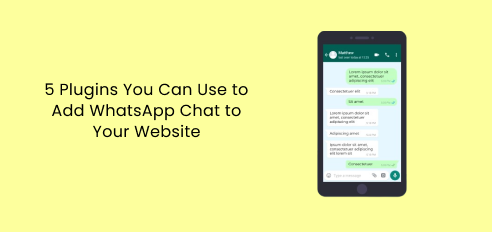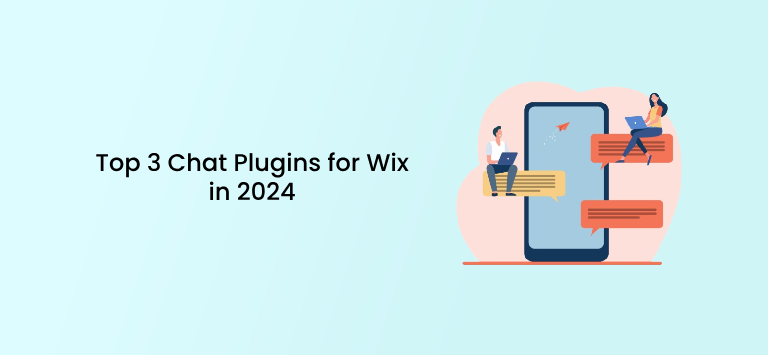The best way to increase your visitors’ engagement on your website is to add an active comment section.
That way, people can support your products, leave their opinions, but also interact with you directly, which is of great benefit to them and very important, too.
They need to feel like they can count on you and that they are able to seek help or just express their thoughts regarding your product or service any time they have a need to.
The comment section is also a very productive way to easily gain a different point of view, which is very important because knowing how readers think and what their perspective is at all times is the key to success.
WordPress offers the native system which supports the well-known default WordPress form, but today there are more and more improved versions of plugins that offer some additional features for your comment section.
We have selected 5 amazing comments WordPress plugins from a bunch of many, so pay attention to what could suit your readers best and become another plus to the overall impression of your website.
Let’s begin!
1. Jetpack Comments
Jetpack Comments is an upgrade that allows your visitors to post comments from their favorite social networks.
They no longer have to waste time re-filling the fields, they can log in to one of their accounts and in a few moments, they will be able to leave a comment and share their thoughts with you.
In order to leave a comment, your visitors usually need to leave an email address and their name but now they can use social logins to speed up the process.
Another benefit is that they can choose whether they want to get notified via email to deepen the conversation on the post if felt necessary.
Besides being very easy to install, this plugin offers security, monitoring, useful tools to manage the process easier, website backups, and more.
You can also change the headings and the color schemes as presented below:
You just need to activate this amazing feature, and you are ready for business.
Your visitors will be grateful to you for enabling them to interact with you easily and efficiently while using an improved system and not having to create a completely new account.
Key features:
- Social media logins
- Customization options
- The option of enabling notifications
Pricing: This comments plugin is free, you only need to activate it in settings.
2. Disqus Comment System
Disqus Comment System is one of the most popular commenting services on the market today.
As a completely new commenting system that supports many excellent features, Disqus introduced us to leaving comments in real-time, mobile-responsive design, social logins, and more.
What is an advantage when it comes to this system is the fact that, if you ever decide that you want to switch to some other commenting platform, you can do it without the fear that your comments are going to be lost.
It allows you to sync comments to WordPress automatically without any trouble.
Also, it improves your user experience as it allows your visitors to use voting options, upload photos and videos, interact using mentions, and so on.
Comments are in real-time, so you will be able to address your users’ needs right away.
It also increases your website’s potential by recommending your content but also by recommending the comments themselves and sorting them to be more organized.
This plugin is, as many say, visually pleasing enough, and it offers email notifications to be up to date.
It also helps you sync comments automatically to WordPress and gives you a sense of security and makes you feel relieved by enabling backup.
The analytics option allows you to track your visitors’ engagement and be ready to make certain necessary changes.
Visitors who use Disqus can also follow other users and see what they have been commenting on and, in that way, interact with people of similar opinions and preferences.
What you can do to moderate comments is to take certain precautions like creating a ban and trust lists to eliminate spammers.
This plugin helps retain your readers and encourages them to become active participants.
Key features:
- The option of syncing comments to WordPress
- Mobile responsive
- Real-time comments
- The option of recommending comments
- Analytics
- Comments sorting
Pricing: If you want to remove ads, start with the Plus plan that costs $9 per month. You can also upgrade to some of the other paid plans presented in the table below.
3. Thrive Comments
In order to engage visitors, you need to do your best to facilitate the whole comment-leaving process for them, and Thrive Comments does just that.
It has its own interface, so it completely takes over and it also offers numerous interesting features such as leaving votes, gamification badges, likes, and similar to encourage your visitors to take action and participate.
By using the upvote option, users can help you select ‘the best’ comments and put them right at the top.
Your visitors like to feel special and honored, so adding gamification badges can only activate them even more.
You can also ask them for a social share to spread the word about your website.
This plugin’s interface is really easy to use.
You can customize style, add upvotes and badges, enable notifications, and more.
There is an option of logging in through popular social networks, too.
With comments preview, you can see all the changes made immediately after you click on a certain setting.
When it comes to the comment conversion section, you can choose what happens after a visitor leaves a comment for the first time and what happens when he returns to make another one.
You can even choose to redirect them to your sign-up page, send a thank you message, and more.
This plugin helps you filter the comments, create reports to see how your visitors behave, see the most interesting topics, and you can insert it anywhere on your page.
You can also track how users interact with one another.
With its beautiful design, Thrive Comments will leave your visitors pleasantly surprised.
Key features:
- Beautifully designed interface
- The upvote/downvote option
- Gamification badges
- Likes
- Social media logins
- Comments preview
- Driving conversion options
Pricing: You can’t try Thrive Comments for free as it is a part of a Thrive Suite package that costs $19 per month. If you are not sure whether this is the right choice for you, there is a 30-day money-back guarantee.
4. De:comments
De:comments is a comments plugin for WordPress that especially emphasizes its numerous customization options to help you create the best comment section ever.
With the help of CSS files, it enables you to add your own style designs for the website.
It supports a large number of languages, so there will be no language-related obstacles in communication.
To enable even greater interaction between users, this plugin offers an incredible voting system where they can like or dislike each other’s comments, which automatically puts the most disliked comments at the bottom.
It also provides gamification badges to encourage visitors to participate and gives them some kind of incentive.
De:comments has a pretty responsive interface where you can customize your comment section, choose the main color, disable replies, enable embedding external media URLs, share social icons, and more.
You can also turn notifications on or off, add or remove avatars, and so on.
This comments plugin is mobile responsive, so it will be displayed flawlessly on mobile phone screens.
It supports media attachments, so your visitors can upload images and even GIFs from the social networks they are using.
There is also the subscription section where you can display and allow the ‘subscribe to new comments’ option per post.
This plugin is very easy to set up, and it doesn’t take more than a couple of minutes.
The team behind it works regularly on updates, so the tool constantly evolves and the user experience gets even better with every new update.
Key features:
- Numerous customization options
- Easy-to-use interface
- Adding your own web-styles via CSS files
- Multilingual
- Voting system
- Gamification badges
- Mobile responsive
- Supports media-attachments
Pricing: It doesn’t provide a free version, but you can start with the package for 1 website that costs $50 and provides support for a year. The rest of the paid packages are shown below:
5. Replyable by Postmatic
Replyable is primarily based on the idea of improving the subscription rates that come up after a visitor leaves a comment on your website.
Only the best comments will be sent to your subscribers, so this presents an amazing opportunity to generate customers and leave a good impression.
It also allows dosing on a daily basis when it comes to commenting as it breaks down longer conversations into digestible chunks so nobody feels overwhelmed with emails.
It offers responsive templates for your emails to make them fit your website’s style and brand perfectly.
With comment moderations, email replies can be posted as follow-up comments, which makes the whole process even easier for users as there is no need for any form-filling.
It all happens automatically and users can even choose to receive replies to their own comments to continue the conversation.
You can do it all even when offline.
There are a few useful email commands that determine which email goes to approved, spam, and trash to filter them.
Send only the best comments to your subscribers to keep them posted and interested.
This subscription system offers some new possibilities as it maintains communication even when they are not on the website.
Using templates has never been easier as Replyable automatically changes its branding and adapts them based on the design of your website by changing fonts, colors, and similar.
There is an option of outbound email delivery which is a guarantee that the emails actually arrived at the pre-defined address.
This plugin works equally well with any native WordPress comment system, too.
Key features:
- Replying to comments via email
- Improving subscription rates
- Beautiful adjustable templates
- Offline workflow
- Email filtration
- The outbound email delivery option
- Automatic pausing of the conversation
Pricing: The prices for the paid plans start from $2.99 per month and this plan includes Replyable comment subscriptions with guaranteed delivery. The rest of the plans you can see in the table.
The Bottom Line
User feedback is priceless, so pay attention to what your visitors think about your product or service, your website’s overall impression, its functionality, and finally, the user experience it provides.
Having a comment section on your website surely helps to interact with your visitors, but it also allows them to communicate with each other, recommend your products, and more.
WordPress comments plugins are widely used, but today there are some improved versions that every online marketer, blogger, and similar should try out if they want to upgrade their business.
Also, when it comes to user feedback, it can be collected in various ways, and one of these ways is through useful subscribe forms.
SubscribeForms is a Premio plugin that deals with creating and embedding beautiful customizable email and newsletter forms to help you get more leads easily.
Activate your users, make your website’s content even better by using WordPress comments plugins, and watch your website’s engagement rates increase by each day!