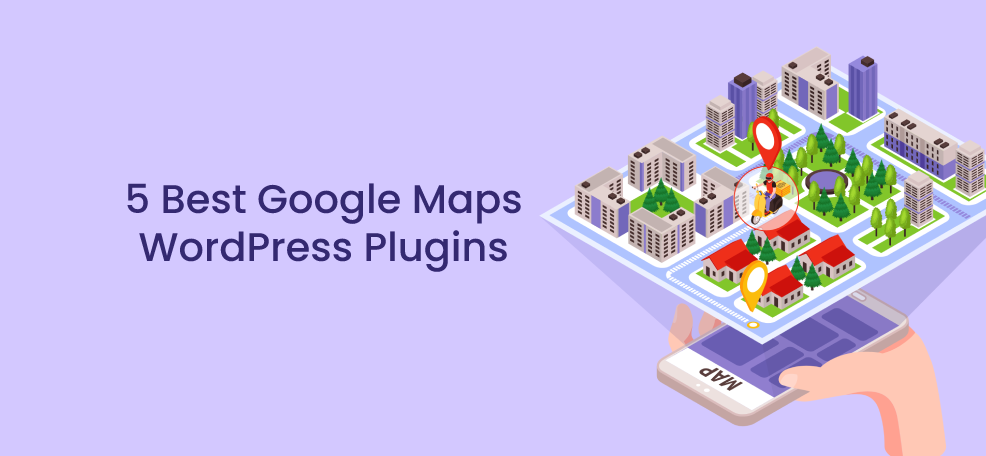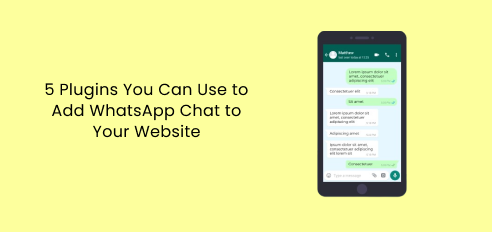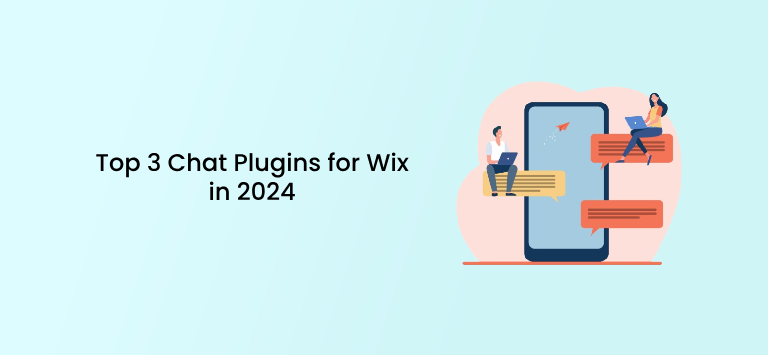By displaying a map on your website you make it more user-friendly and allow your visitors to find your physical store more easily.
Using Google Maps is a great way to include maps on your website and thus be more helpful to your visitors and potential customers even when you’re offline.
You can add:
- Locations
- Routes
- Directions
This will help you expand your business and attract even more customers, but you need to find the right plugin for your WordPress website.
You can easily integrate it wherever you want on your website and choose the type of map, size, color, and more.
To help you find the perfect Google Maps plugin, we’ve selected the 5 best plugins for you to choose from and get your business up and running right away!
Google Maps WordPress Plugins
1. WP Google Maps
This is one of the most popular WordPress map plugins as it is comprehensive and extremely easy to use.
It offers numerous useful features so you can create and customize markers in your website quickly, add details, use filters, and more.
With a free version, you can add lines or polygons to your map, change themes, and create as many markers as you need.
You don’t need any coding skills, and in just a couple of clicks, you can edit map markers, drag them to a specific location, define the zoom level of your map, and so on.
Use General Settings, and adjust width and height, too.
Using a short code, your map is easily integrated into your WordPress website.
Certain map controls can be disabled such as street view, zoom option, and more.
There are four map types to choose from:
- Terrain
- Roadmap
- Hybrid
- Satellite
Customize your markers by adding descriptions, links, animations, pictures, or even videos.
Create dynamic heat maps with the Heatmaps option, make a list of your markers, and add custom fields to your markers and allow filtering.
It is mobile responsive, so your visitors can use it whenever they are.
With the Pro version, you can create multiple maps and use full-screen map functionality to see everything even better, import and export your markers via CSV files, and more.
Pros:
- Marker listing sort options
- Customizable markers
- Unlimited number of maps
- Heatmaps
- Custom fields
- Marker filtering
- Mobile-responsive
Cons:
- Certain features are available in the Pro version only
WP Google Maps’ pricing
There is a free version of this plugin, but if you want some additional useful features for your maps, try one of the paid add-ons such as the Pro add-on starting at $39.99.
2. Google Maps Widget
A huge number of users prefer this WordPress plugin as it offers great features and allows you to set up a perfect map with a thumbnail and light box easily and quickly.
This is a fast-loading plugin that enables you to integrate maps into several widget areas and display them in a few minutes.
Its interface is easy to use, and you can create and customize maps, change positions, zoom levels, change dimensions, and more.
Your map will open in a light box pop-up, which makes it easier for your potential customers to get a better view.
You can choose map types, color schemes, but also pin color, pin size, pin the label, and more:
Since you give your users the option to open the map, if they choose not to open it, they will be able to load your website much faster.
Interactive Google map options allow you to change the lightbox size, the map view, the map color scheme, features, and more.
With the paid version, you will be able to display the Google map on any page or custom post using a short code.
Also, you can set multiple pins on the map, filter them, cluster them, create custom markers and descriptions, use Google Analytics integration, and so on.
You can even add your own custom icons.
Pros:
- Fast-loading plugin
- Customizable maps
- Thumbnail and light box options
- Different map types
- A short code option
- Pins clustering
- Google Analytics integration
Cons:
- There may be some difficulties with the Google Maps API key.
- For experienced users, a free version may lack some necessary features.
Google Maps Widget’s pricing
It offers a free version, but to use some additional options you need to upgrade to the Google Maps Widget PRO starting at $29 per year:
3. WP Google Map Plugin
If you want an interactive map solution for your WordPress website to help you create and customize stylish and beautiful maps, this is the right tool for you.
It offers multiple map types, more than 500 pre-designed markers, both satellite and normal view, and more.
This WP plugin allows you to create shortcodes for Google Maps and display responsive maps on posts or pages.
You can add unlimited locations or assign multiple locations to a single map, use info windows, set map zoom level, adjust map height and width, include street view, and so on.
Easily redirect users and let them have the best experience possible.
You can change location information and set location address, latitude and longitude, city and state, and more:
If you upgrade to the Advanced Google Maps Plugin version, you get custom post types, marker categories with different icons, custom filters, beautiful listing designs, and more.
Create amazing responsive maps with minimal effort and customize them to suit all types of devices.
Import and export markers and design your own Google Map skins easier than ever with just a few mouse movements.
This WP plugin also supports multiple info window designs, the marker cluster functionality, and much more.
They offer customer support via email or Skype to help with any difficulties.
Pros:
- Unlimited locations
- Multiple map types
- A short code option
- Responsive maps
- 500+ ready-made colourful markers
- Marker clustering
- Import and export options
- Custom filters
- Drag and drop functionality
Cons:
- Sometimes it is necessary to wait a little longer for a response from customer support
WP Google Map Plugin’s pricing
There is a free and advanced version of this WP plugin, so if you need more exceptional features, try the latter one.
Source: Codecanyon
4. Google Maps CP
This WordPress plugin allows you to insert Google Maps in a post or into a template displaying multiple posts where you can show their geo-location data, too.
This is an amazing plugin that allows you to customize map markers, choose the best position for your map in your blog, embed a Google map in several languages, and so on.
The information about location can be defined by:
- Point coordinates
- The physical address
When it comes to some other features, this plugin can deal with numerous markers, and there are many options regarding customization such as different map types, width and height of a map, zoom option, and more.
It offers a great number of different markers that you can choose from by clicking on them.
Just set the address, latitude, and longitude, and verify them using Geocoding as shown below:
The number of the markers can also be set in the Settings, and by checking map configurations, you can choose whether you want to show info bubbles or not.
By using the premium version, you get some additional features such as the ability to use the location information in post search, draw routes through points in the same post, style the map, and more.
It also allows you to insert a map as a widget, cluster your markers, and add a link to display a specific street view.
Pros:
- Geo-location data association
- Map marker customization
- Google Maps in several languages
- Info bubbles
- Different map types
- Marker clustering
Cons:
- Many useful features are unavailable in the free version, so you need to upgrade to a paid one
- The interface may be easier to use
Google Maps CP’s pricing
The free version of this plugin has all the basic features, but if you want to use this tool to the maximum upgrade to some of the two paid versions starting at €19.99:
Source: CodePeoplePostMap
5. Google Maps Easy
This is the final Google Maps WordPress plugin that we’ll mention.
Using a shortcode or PHP code, you can easily integrate maps on your WordPress website.
Google Maps Easy allows you to open it in a form of a pop-up or use a google map widget, and it also offers many useful features such as the unlimited number of locations and markers, google map markers with different media (images, videos, text, etc.), import and export options, and more.
It is fully responsive, so it can be easily used on mobile devices, too.
There is a library of map themes that you can change, different marker styles, and you can even use polygons to define colours and opacity for the edges of lines and the area filled.
You can use map center and zoom options, choose map width and height, and more.
It also supports multiple layers such as:
- Bicycle
- Traffic
- Transit
With the pro version, you get more than 300 custom themes, a marker icon library where you can either choose some of the given examples or upload your own icon and so on.
Another useful feature is a Heatmap Layer that can help you distinguish points on the map if there are too many of them or if they are close to one another.
By adding colorful images to maps, you can actually engage your potential customers and present your business in the best possible light.
Pros:
- 300+ custom themes
- Icons library
- Markers with different types of media
- Mobile-responsive
- Import and export options
- Multiple layers
- Heatmap Layer
Cons:
- It lacks great customer support
- Functionality may be a problem when it comes to updates
Google Maps Easy’s pricing
This WP plugin offers a free version, but with the Ultimate Maps, an upgraded version, you get more features at the price of $46 per year on one website.
Source: Supsystic
To Sum up
According to your needs and budget, look for the right Google Maps WordPress plugin for your website to get your business on a higher level.
There are numerous options that need to be taken into consideration, but the main thing is being able to make your website look more professional and engage potential customers.
To grow your business even more and easily get more leads and sales, try different Premio plugins.
Choose the perfect Google Maps plugin for your WordPress website and lead your customers right to your doorstep!