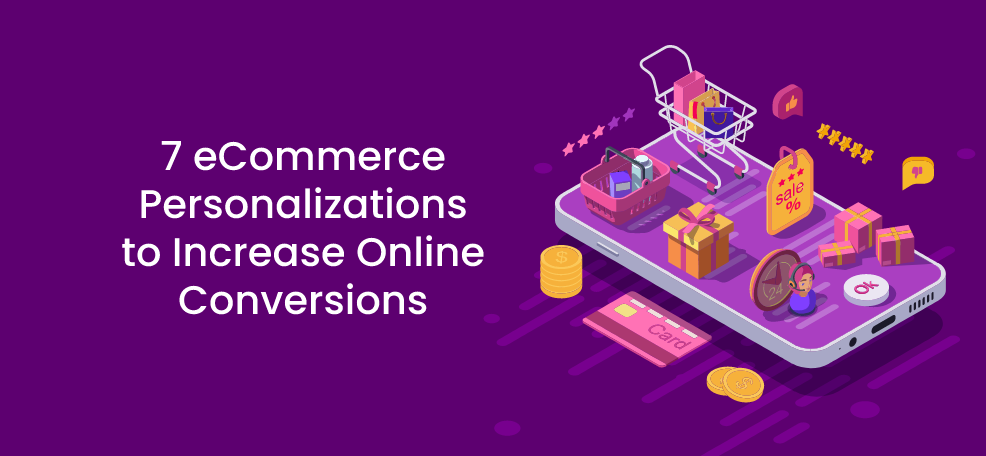Personalization is the key to success for any eCommerce business as we head into 2021.
Research has shown that 71% of online shoppers express some level of frustration when a shopping experience isn’t personalized and 33% of customers have stopped their relationship with a company altogether as a result of insufficient personalization.
However, personalization is much more than simply addressing the end-user by their first name.
In this article, we’ll be taking a look at exactly what eCommerce personalization is, as well as how you can use it to increase your conversions.
Ecommerce Personalization Explained
A personalized eCommerce experience is one in which the customer is shown offers and content that is tailored towards them and their needs and wants specifically. This includes product recommendations and blog posts, and it also extends off your website and into your email campaign.
Personalization works by extracting visitor data and using it to understand each individuals’ desires. For example, past purchases can be used to improve product recommendations. The upshot is that each customer sees less of what they don’t want, and more of what they do want.
In other words, they get to see relevant offers. This achieves a few things:
- Improve the chances of a customer staying on your site as 48% of customers are willing to wait longer to receive a personalized product, therefore also improving bounce rate
- Boost conversions as 91% of customer are more likely to shop with a brand that recommends a product they are interested in
- Improve the overall customer experience and feeling of loyalty, making the customer feel that you care about them. Thus, your relationship with them improves
7 eCommerce Personalizations to Implement
Personalization, then, is ultimately about meeting your customers’ needs. It requires time, commitment and investment. But when you get it right, the end results will justify your investment.
Here are 7 eCommerce personalizations you can implement right now:
1. Profiling and Targeting
Profiling and targeting are the bedrock of your eCommerce personalization strategy. It’s when you essentially track and gather data about your customers as they browse your site, picking up insights into what their preferences and shopping habits are. Then, you can use such insights to a) create customer profiles and b) target them with personalized offers.
This is where machine learning comes in.
Machine learning processes onsite customer data and information (specifically behavioral targeting points) for you. It then crunches this data and allows you to create individualized landing pages that a) segment your audience and b) target specific customers with offers that are relevant to them.
In this way, you’re building a profile of the customer and targeting them with offers that are designed to increase their user experience – and your conversions.
For example, if winter is approaching, a clothing retailer might want to create a landing page for relevant seasonal products. Machine learning, however, will tweak what each individual see’s according to their own personal preferences, as well as other things such as high-performing items and those that are in-stock, or which are part of a sale.
Here are some more ways you can segment your traffic and target specific customers:
i. Targeting Return Customers
People who have already visited (both customers and non-customers) will already have a browsing history that you can leverage to create a section entitled “recently viewed items.”
You could also show them items that “people with similar interests also viewed.”
Another idea is to target customers with complementary categories. For instance, if a customer is browsing shoes, you could display complementary/matching dresses.
One more thing to note is that, when targeting return customers, it’s a smart idea to maximize your conversions by displaying the text “continue shopping” along with a carousel of suggested items that are based on their previous shopping habits.
This is similar to the way Netflix implements their “continue watching” feature. Essentially, you’re allowing the customer to pick up where they left off last time. This not only makes the customer feel at home, it also encourages them to make a purchase.
ii. Targeting New Customers
For new customers, you could target them with a pop-up that displays a coupon. For instance, this coupon could offer them 10% off their first order.
Another option is to create a landing page that welcomes new customers with a greeting, such as “Welcome to your new favorite clothing store.” Then, you could add a call to action in the form of a button that helps the customer to get started. The text for the button should be simple and pressure-free, and could even simply be “Get started.”
These are small things that go a long way when personalizing the customer experience, and they especially help to make new customers feel special and welcome.
2. Use Personalized Pop-ups
Studies have shown that pop ups are “the most hated advertisement technique on desktop.”
The problem is that too many businesses use pop ups that are intrusive, as opposed to pop-ups that are intuitive and engaging. By personalizing your pop ups based on user data, such as browsing behavior, cart value, and the number of sessions, you can make your eCommerce popups more intuitive and engaging – and therefore more agreeable to the end-user.
Here are some benefits of using pop-ups:
- Pop-ups make your offers more visible and grab your customers’ attention
- Pop-ups can be as personalized and as customized as you want in order to reflect your brand
- You get to control a new users’ first impression by using the right message and tone
- Pop-ups have an average conversion rate of 3.09%
When it comes to personalizing your pop-ups, you can, first of all, create location-based pop ups. All your pop-up has to offer is a deal that is specific to your customer’s location.
You should also make sure to target the right customers with the right offers. For example, earlier we saw the value of targeting and profiling. You can use any data you collect on individual users to target them with discounts and even complementary products that are relevant to where they are at in the customer journey.
New visitors, meanwhile, could be targeted with a pop-up that offers a percentage off their first purchase, while customers who have placed an item in their shopping cart could be targeted with a complementary product or free shipping.
3. Implement Device-Based Personalization
User behavior on desktop and mobile is different. As such, it’s really important that you improve the user experience by implementing device-based personalization.
According to a survey, mobile users have a number of issues that they’ve flagged with online stores. These include struggling to create an account (50% of users), checkout issues (100% of users), and irrelevant content (63% of users).
Good read: 14 WordPress Plugins To Use To Create Killer Content
The easiest way to resolve all these problems is to personalize the mobile user experience. For instance, you could add social logins that allow new users to create their accounts in an instant. This is perfect for impatient mobile users who don’t want to waste time setting up a new account.
You can also personalize your content by making it localized, with research showing that tablet users, in particular, are often on the lookout for local shopping information.
4. Greet Signed-In Customers
eCommerce personalization that increases conversions is often a matter of taking care of the little things.
For instance, when customers sign in, you could personalize their page by addressing them by their name. A friendly “Hi Carol, how can we help today?” message at the top of the page goes a long way to making a customer feel like you care about them.
You can also personalize your pop-ups (see above) so that they greet signed-in customers.
5. Personalize Your Live Chat
Live chat has a range of benefits for eCommerce stores. Live chat means your brand is always on, with the benefit of this being that customers can contact you at any time and receive responses to their queries.
Moreover, because live chat is driven by machine learning, it’s able to answer customer queries faster, thereby reducing more barriers to conversion. Further, machine learning allows you to personalize your live chat. It does this by collecting data on each site visitor, either via a quick survey, pre-chat questions or simply during a conversation, before using it to personalize future conversations.
With the right live chat tool, you can segment your visitors, greet signed-in customers by their name, and overall enhance the user experience so that their questions are answered faster and with greater accuracy.
6. Adjust Your URL According to Visitors’ Interests
An interesting eCommerce personalization tactic is to adjust your URL according to a site visitor’s interests.
For example, if a specific individual has already visited your online store multiple times and typically heads straight to the men’s section, you can assume that the shopper is either a man or shops for men most of the time.
As such, you could adjust their navigation so that, when they type in your homepage URL, they are automatically redirected to the men’s section.
To do this, you can use cookie retargeting. To use cookie retargeting, it’s a smart idea to use a tool, such as Poptin.
7. Adjust Your Content to Match Visitors’ Locations
It’s highly likely that your traffic is coming from a variety of locations. You might have customers who live in New York, customers who live in Los Angeles, and even customers who live in Japan. As such, it’s really important that you adjust your content to match their location.
For example, it makes no sense for a clothing retailer to display the same winter clothes on their landing page to both an LA-based shopper and a New York-based shopper, as the two shoppers may have different needs.
As well as displaying different landing pages to different located customers, you could also create personalized bestseller lists/product recommendations based on location. By creating a “trending sellers by location” feature, you can display a set of products that are unique to specific locations, and thus customers.
Geolocation personalization needs to extend further and can include currencies. It’s important to remember that customers these days expect a swift and seamless shopping experience.
They want to shop quickly, and anything that slows them down could cause you to miss out on a sale. With that in mind, use geolocation targeting in order to automatically switch their currency.
8. Use Ecommerce Price Monitoring Tools to Boost Your Revenue
E-commerce businesses operate in an intensely competitive market where pricing plays a crucial role in retaining customers and boosting sales. With the rise of online retail, it’s no longer enough just to offer quality products and an aesthetically pleasing website. That’s why ecommerce price monitoring tools have become increasingly popular amongst retailers. These tools can help businesses track the prices of their competitors, identify pricing trends, and make data-driven decisions on how to adjust their pricing. By leveraging ecommerce price monitoring tool, retailers can stay competitive, attract more customers, and ultimately, increase their revenue.
Wrapping Up
eCommerce personalization makes the end-user feel more welcome in your online store. It also increases conversions simply by putting more relevant offers in front of individual customers.
Use the tips in this article to map out your own eCommerce personalization strategy, and be sure to use the tools to help you along your way.
Author’s Bio
Ashley Kimler is the founder of CopyNoise. She’s been working remotely in the tech space since 2014. Interested in getting her advice on your blog? She’s always looking for the opportunity to share her perspective with new communities! Follow @ashleykimler on Twitter to see what’s new.