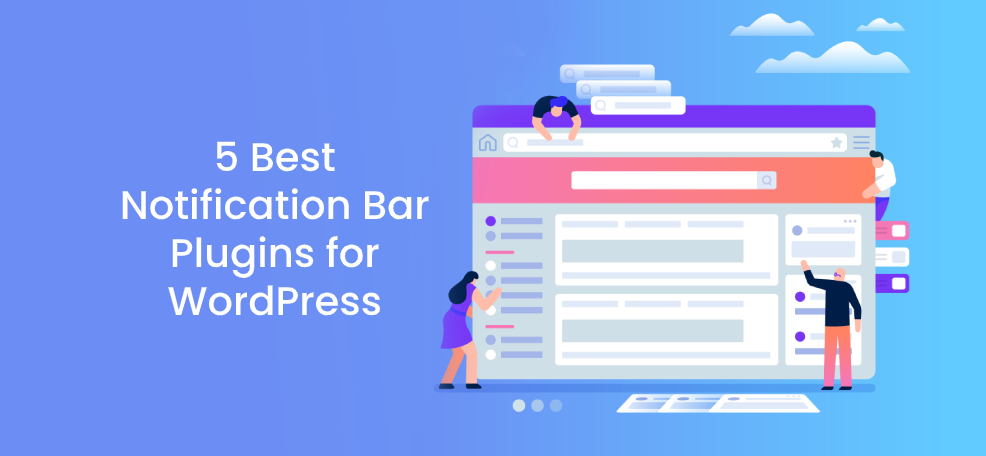As website owners, you need to constantly announce interesting news, promote a giveaway, or collect mailing addresses to engage your visitors.
If you’re not doing it yet, it’s time to use notification bar plugins for WordPress to further achieve your goals!
Although you can also do this by just writing an announcement straight on your website, the downside is that if they don’t notice it, your efforts are just wasted. You need something that will catch their attention right away.
Popups and slide-outs are great channels to attract, however, if you find them annoying for visitors, notification bar plugins are the perfect solution for you. Or maybe you can use them both because, why not?
In order to help you find the best notification bar plugins for WordPress, we did some in-depth research and summarized the best plugins all in one place.
Save your time and find your perfect choice.
Let’s start!
1. My Sticky Menu (Freemium)
Premio has several useful WordPress plugins:
- Chaty
- Folders
- Stars Testimonials
- My Sticky Elements
- Subscribe Forms
- WP Sticky Sidebar
- Social Share Buttons
- Quick 301 Redirect
And the apple of our eye for this specific article is Premio’s My Sticky Menu!
Using this WordPress plugin, you can position the header or menu on the top of the page. The menu will be visible all the time and you will make navigation much simpler.
Easily create a Welcome bar that will show up whenever a visitor comes to your website. This can be a really nice touch!
To use this notification bar plugin for WordPress you do not need any coding skills as it is very easy and simple to use.
My Sticky Menu is a responsive plugin that will surely create an amazing experience for your visitors and provide an ability to use navigation whenever and wherever they want to.
It also supports different languages, so you don’t need to worry if English is your only choice.
Offered features:
- Show menu on scroll down or scroll up
- Fade or slide effect
- No showing on smaller screens
- Background color options
- Opacity options
- Transition time options
My Sticky Menu is GDPR compliant and compatible with Divi, WPBakery, Gutenberg, VisualComposer, and many other website builders.
Pricing: There are several packages to choose from. You can change the CSS style if you upgrade to the Pro version.
With any paid package, you get access to all updates and support for the whole year!
2. Hello Bar (Freemium)
Hello Bar is a straightforward notification bar plugin for WordPress. It is one of the most popular plugins, with the well-known marketer Neil Patel behind its creation.
As soon as you enter its website, you can see the following:
As you can see, the top is already positioned as an example of how your notification bar can look if you choose the Hello Bar plugin.
You can use it to promote a discount, some special offer, important announcements, or similar, and collect contact addresses from your website visitors.
Hello Bar can be connected to your current email platform or service so you can run your email campaign more efficiently.
It can become an essential part of your lead generation techniques.
Pricing: Hello Bar is a free notification bar plugin, but in paid packages, it can include other possibilities such as creating different types of pop-ups, A/B testing, and more.
3. Top Bar (Freemium)
Top Bar is also one of the best notification bar plugins for WordPress, and it is all about simplicity.
It allows you to add your essential message to the top of your website, making it clearly visible to your visitors.
You can also add a custom link.
Including a CTA (click-to-action) button will encourage your audience to take action and fulfill a specific goal.
You can choose not to include a CTA button if you decide that is the more suitable option.
Offered features:
- Choose an active or inactive status
- Visibility during scrolling
- Button text
- Button URL
- Choosing colors
It is important to note that the option for closing the notification bar is only possible in the PRO version of this plugin, and not in the free version.
If you need help using Top Bar, there is the available customer support that you can contact and expect quick answers.
Pricing: You can choose between a free and paid version. There is a paid version for a single website or an unlimited number of websites.
4. Foobar (Paid)
Foobar is also a popular WordPress plugin. It allows you to create different messages for different pages so you can keep your visitors constantly interested.
With Foobar, your announcements can be compatible with content on your website pages.
It has a simple interface where you can track all your bars and change whatever you want.
The great thing about this notification bar plugin for WordPress is that team behind it always works on updates in order to solve any possible bugs that can show up.
Offered features:
- Unlimited number of notification bars
- Different bars per page
- Social profiles
- Fully customizable
Foobar has over 30 different options for customization so that you can design it according to your needs and fit bars into the visual identity of a particular website or blog.
Regarding other features, Foobar includes tweets, social profiles, RSS feeds, and more.
Pricing: Foobar offers one paid package.
5. Icegram (Freemium)
Icegram is a lead generation plugin that includes welcome bars, pop-ups, and options.
When it comes to notification bars, you can choose between header and footer bars.
Those bars you can use for publishing announcements, promoting offers, adding different CTAs, and more.
Icegram has a user-friendly interface. There is no need to have any of those complicated coding skills.
All updates from the Icegram team are fully automatic so that you can use the latest version anytime.
It has integrations with the most popular email platforms such as MailChimp, GetResponse, ActiveCampaign, and more.
Pricing: Icegram has one free and two paid packages to choose from. They also include other features, such as pop-up forms.
The bottom line
For sure, creating a website is not an easy job, whether you’re making it for your business or clients. But, when you decide to embark on that challenge, you’ll learn how to do it in a much easier and simpler way.
For the website to be as attractive as possible for visitors and to represent a real user-friendly experience, it is not enough just to fill it with text and images. Good content is the backbone of any website and the main reason people come back to it, but it is necessary to iron it out so that it does not seem like an unfinished version.
Whatever you do, it has to look professional and work flawlessly because that’s the only way to show people that they can rely on you and give you their trust.
If they happen to encounter some problem, they may wonder how you can help them when something in your online presence isn’t working the way it should.
In addition to the fact that it is inevitably essential that the website loads in less than 3 seconds and similar golden rules, you need some special tricks to intrigue your visitors and convert them into future customers.
Notification bar plugins are one of those tricks and a sure way to get their attention very easily!
An essential advantage of many of today’s bar notification plugins for WordPress is that they are customizable, so you will be able to fit them according to:
- Your goals
- Visual identity of your website or blog
If you are looking for a simple but effective notification bar plugin, we recommend you try My Sticky Menu immediately!
This plugin has over 80,000 users so far, making it one of the most popular plugins on the market.
Hurry up, create your bars fast and easy, and convert visitors into highly qualified leads immediately!